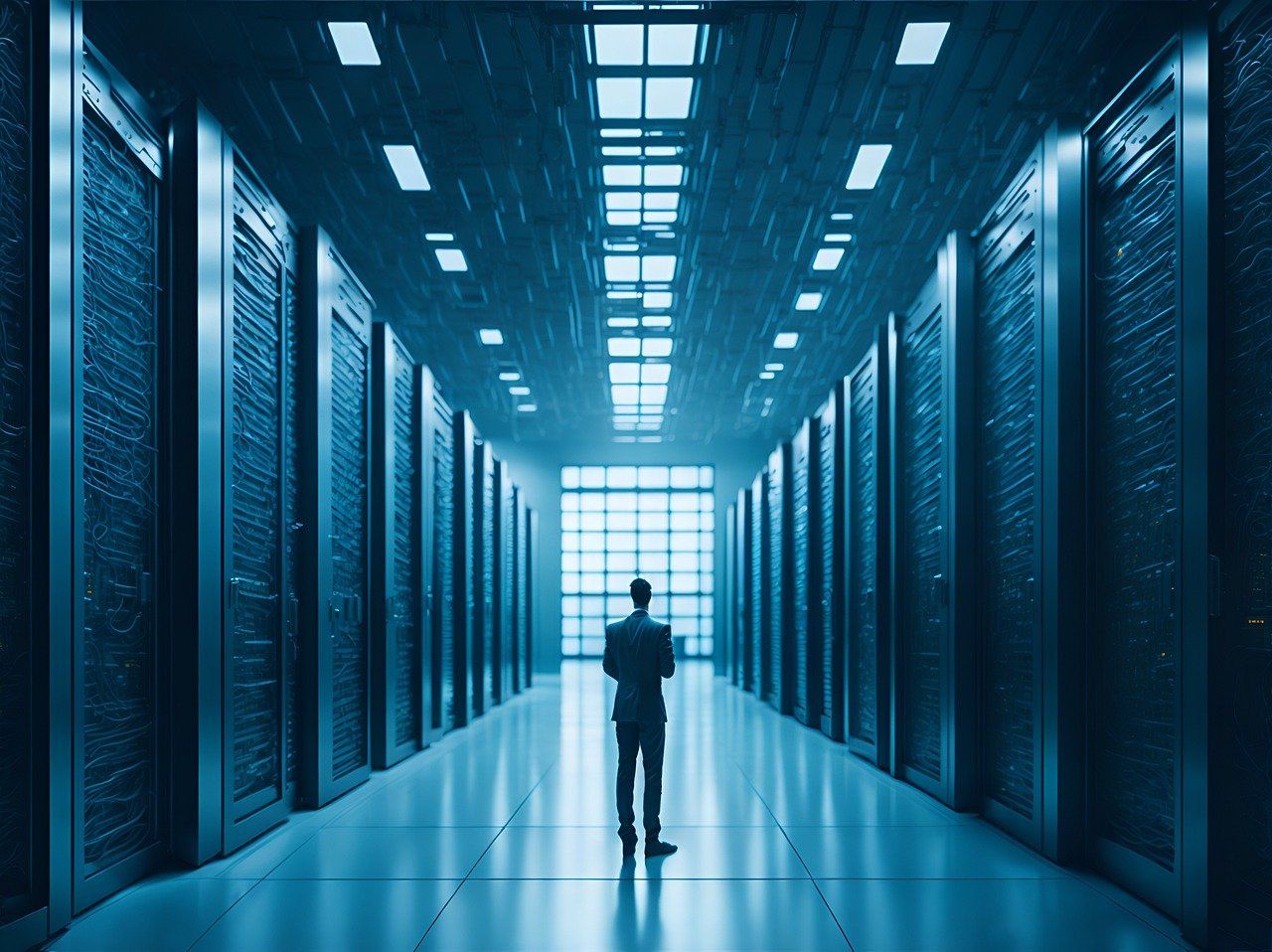A Comprehensive Guide to Web Hosting Methods: Advantages and Disadvantages
Choosing the right web hosting method is critical for ensuring your website’s performance, scalability, and security.
From small blogs to large enterprise platforms, hosting needs vary greatly.
In this article, we’ll compare the most common web hosting methods, discussing their advantages and disadvantages to help you make an informed decision.
What Is Web Hosting?
Web hosting is the service that allows websites to be accessible on the internet.
Hosting providers allocate server space, resources, and connectivity for your website, ensuring it remains operational for visitors.
The hosting method you choose determines factors like speed, cost, scalability, and control over your website. Let’s dive into the most popular options.
1. Shared Hosting
What It Is:
Shared hosting involves multiple websites being hosted on a single server. All sites share server resources like CPU, RAM, and storage.
Advantages:
- Affordable: It’s one of the cheapest options, making it ideal for beginners or small websites.
- Ease of Use: Comes with user-friendly interfaces and pre-configured settings.
- Low Maintenance: The hosting provider handles server management and updates.
Disadvantages:
- Performance Issues: Resource sharing can lead to slow load times if other websites on the server experience traffic spikes.
- Limited Scalability: As your site grows, you might outgrow the available resources.
- Security Risks: Vulnerability in one site on the server can compromise others.
Best For:
- Small businesses
- Personal blogs
- Low-traffic websites
2. Virtual Private Server (VPS) Hosting
What It Is:
VPS hosting divides a single physical server into multiple virtual servers, each with its own dedicated resources.
Advantages:
- Improved Performance: Dedicated resources reduce the risk of slowdowns caused by other websites.
- Greater Control: Users can customize their server environment.
- Scalable: Easily upgrade resources as your website grows.
Disadvantages:
- Higher Cost: More expensive than shared hosting.
- Technical Knowledge Needed: Requires some understanding of server management.
- Potential Resource Limits: Still shares physical hardware with other VPS users.
Best For:
- Medium-sized businesses
- Growing websites requiring more reliability
- Developers needing a customizable hosting environment
3. Dedicated Hosting
What It Is:
With dedicated hosting, your website gets an entire physical server to itself.
Advantages:
- Optimal Performance: Full server resources ensure fast load times and reliability.
- High Security: No resource sharing minimizes vulnerabilities.
- Full Control: Customize hardware and software to meet your exact needs.
Disadvantages:
- Expensive: Significantly costlier than shared or VPS hosting.
- Requires Technical Expertise: Users must manage and maintain the server.
- Overkill for Small Sites: Unnecessary for low-traffic websites.
Best For:
- Large businesses
- High-traffic websites
- Websites requiring top-notch performance and security
4. Cloud Hosting
What It Is:
Cloud hosting uses a network of interconnected servers to host your website. Resources are distributed across multiple servers, ensuring high availability.
Advantages:
- Scalability: Easily add or reduce resources to match your traffic needs.
- High Reliability: Server redundancy minimizes downtime risk.
- Pay-As-You-Go Pricing: Only pay for the resources you use.
Disadvantages:
- Variable Costs: Monthly fees can fluctuate based on usage.
- Complexity: May require technical knowledge to optimize performance.
- Security Concerns: Data is distributed across multiple servers, increasing potential attack surfaces.
Best For:
- Websites with unpredictable traffic spikes
- Growing businesses
- E-commerce platforms
5. Managed Hosting
What It Is:
Managed hosting refers to plans where the hosting provider handles all server management tasks, including maintenance, updates, and security.
Advantages:
- Ease of Use: Focus on your website while the host manages technical aspects.
- Enhanced Security: Providers handle malware scanning and updates.
- Expert Support: Access to specialized support for troubleshooting.
Disadvantages:
- Costlier Plans: The added convenience comes at a premium.
- Limited Control: You may not have access to certain server configurations.
Best For:
- Non-technical users
- Businesses prioritizing convenience over customization
- WordPress sites (specific managed hosting plans are available)
6. Colocation Hosting
What It Is:
Colocation involves renting space in a data center to house your own physical servers.
Advantages:
- Full Control: Retain ownership and control of your hardware.
- Reliable Infrastructure: Benefit from the data center’s power, cooling, and security.
- Scalable: Upgrade hardware and resources as needed.
Disadvantages:
- High Upfront Costs: Requires purchasing and maintaining your own servers.
- Technical Expertise Needed: You’re responsible for server management.
- Location Dependency: Physical access may be required for troubleshooting.
Best For:
- Businesses with existing IT expertise
- Enterprises needing custom hardware solutions
7. Free Hosting
What It Is:
Free hosting is offered by some platforms, usually with significant limitations and advertisements.
Advantages:
- Cost-Free: Perfect for hobbyists or test projects.
- Quick Setup: Easy to get started without any investment.
Disadvantages:
- Severe Limitations: Restricted storage, bandwidth, and functionality.
- Unprofessional Appearance: Ads or branding from the host may appear on your site.
- Lack of Support: Minimal technical support for issues.
Best For:
- Temporary or experimental projects
- Small personal blogs
Comparing Hosting Methods at a Glance
| Hosting Method | Cost | Performance | Scalability | Ease of Use | Best For |
|---|---|---|---|---|---|
| Shared Hosting | Low | Basic | Limited | High | Small blogs, low-traffic websites |
| VPS Hosting | Moderate | High | Moderate | Moderate | Growing businesses, developers |
| Dedicated Hosting | High | Very High | Limited | Low | High-traffic or resource-intensive websites |
| Cloud Hosting | Variable | Very High | Very High | Moderate | E-commerce, fluctuating traffic |
| Managed Hosting | Moderate-High | High | Moderate | Very High | Non-technical users, WordPress sites |
| Colocation Hosting | High | Very High | High | Low | Enterprises with IT expertise |
| Free Hosting | Free | Low | Very Limited | Very High | Hobbyists, temporary projects |
Final Thoughts
Selecting the right web hosting method depends on your website’s specific needs, budget, and technical expertise.
- Opt for shared hosting if you’re starting small and cost is a concern.
- Consider VPS hosting or cloud hosting if you need better performance and scalability.
- Choose dedicated hosting or colocation for maximum control and power.
- Leverage managed hosting for a hands-off approach with expert support.
Investing in the right hosting solution now will save you from headaches and downtime later.
Take the time to assess your requirements and pick the hosting method that aligns with your goals.