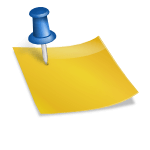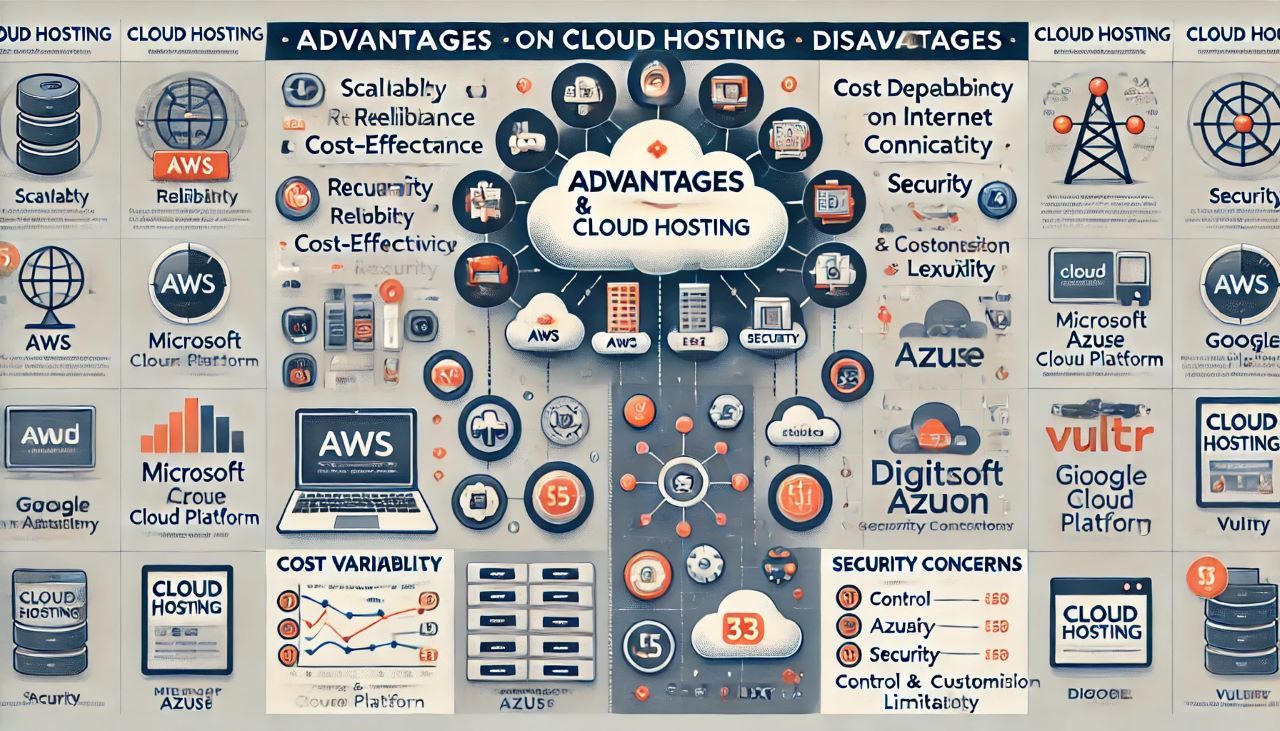
Cloud Hosting: A Comprehensive Report
Cloud hosting is a type of web hosting that utilizes multiple servers to balance the load and maximize uptime.
Instead of relying on a single server, your website can access a “cluster” that uses resources from a centralized pool.
This report will delve into the advantages and disadvantages of cloud hosting and provide examples of pricing from leading hosting companies.
Advantages of Cloud Hosting
Scalability
- On-Demand Resources: Cloud hosting allows you to scale resources up or down based on your needs, which is particularly useful for businesses with fluctuating traffic.
- No Downtime for Scaling: Resources can be adjusted without causing downtime, ensuring continuous availability.
Reliability
- Redundancy: Since data is mirrored across multiple servers, the failure of one server does not affect the availability of your website.
- High Uptime: Cloud hosting typically offers higher uptime percentages compared to traditional hosting due to its redundant infrastructure.
Performance
- Load Balancing: The load is distributed across multiple servers, leading to better performance and quicker load times.
- Optimal Resource Utilization: Cloud hosting providers often optimize resource allocation, ensuring that your website gets the necessary CPU, RAM, and bandwidth.
Cost-Effectiveness
- Pay-as-You-Go: Many cloud hosting providers offer a pay-as-you-go model, where you only pay for the resources you use, reducing waste.
- Reduced Hardware Costs: There’s no need to invest in and maintain physical hardware, saving on upfront and ongoing costs.
Security
- Advanced Security Features: Cloud providers typically offer robust security measures, including firewalls, DDoS protection, and regular updates.
- Compliance: Many cloud hosting services comply with industry standards and regulations, such as GDPR and HIPAA, ensuring data protection and privacy.
Flexibility and Customization
- Wide Range of Services: Cloud hosting offers various services and configurations that can be tailored to specific needs.
- Integration: Easily integrates with other cloud services and third-party applications, enhancing functionality.
Disadvantages of Cloud Hosting
Cost Variability
- Unexpected Costs: While the pay-as-you-go model is cost-effective, unexpected traffic spikes can lead to higher-than-anticipated costs.
- Complex Pricing Structures: Understanding and predicting costs can be challenging due to complex pricing structures.
Dependency on Internet Connectivity
- Connectivity Issues: Cloud hosting requires a stable internet connection. Any issues with connectivity can impact access to your website and data.
- Latency: While generally fast, cloud services can sometimes experience latency, especially if the data centers are far from the user base.
Security Concerns
- Data Breaches: Although cloud providers implement strong security measures, no system is entirely immune to breaches.
- Shared Resources: The shared environment can pose security risks if isolation mechanisms between clients fail.
Control and Customization Limitations
- Limited Direct Control: Cloud hosting often limits the level of direct control over the server environment compared to dedicated hosting.
- Customization Constraints: Certain configurations and customizations may not be possible, depending on the provider and plan.
Complexity
- Learning Curve: Managing cloud hosting can be complex, requiring a certain level of technical expertise.
- Vendor Lock-In: Moving from one cloud provider to another can be challenging and costly, leading to potential vendor lock-in.
Examples of Pricing from Leading Hosting Companies
Amazon Web Services (AWS)
- Pricing Structure: Pay-as-you-go with tiered pricing.
- Example Plans:
- T3a.micro: $0.0084 per hour (approx. $6/month) for 2 vCPUs and 1 GB RAM.
- M5.large: $0.096 per hour (approx. $70/month) for 2 vCPUs and 8 GB RAM.
- Additional Costs: Data transfer, storage, and additional services are billed separately.
Microsoft Azure
- Pricing Structure: Pay-as-you-go with reserved instances for longer-term savings.
- Example Plans:
- B1S: $0.008 per hour (approx. $5.76/month) for 1 vCPU and 1 GB RAM.
- D2s v3: $0.096 per hour (approx. $70/month) for 2 vCPUs and 8 GB RAM.
- Additional Costs: Data storage, networking, and additional services are billed separately.
Google Cloud Platform (GCP)
- Pricing Structure: Pay-as-you-go with sustained use and committed use discounts.
- Example Plans:
- E2-micro: $0.0076 per hour (approx. $5.47/month) for 2 vCPUs and 1 GB RAM.
- N1-standard-2: $0.095 per hour (approx. $68.40/month) for 2 vCPUs and 7.5 GB RAM.
- Additional Costs: Storage, data transfer, and other services are billed separately.
DigitalOcean
- Pricing Structure: Simple flat-rate pricing.
- Example Plans:
- Basic Droplet: $5/month for 1 vCPU, 1 GB RAM, 25 GB SSD.
- Standard Droplet: $40/month for 4 vCPUs, 8 GB RAM, 160 GB SSD.
- Additional Costs: Additional storage, data transfer, and other services are billed separately.
Vultr
- Pricing Structure: Hourly and monthly billing options.
- Example Plans:
- Basic Cloud Compute: $2.50/month for 1 vCPU, 512 MB RAM, 10 GB SSD.
- High Frequency Compute: $24/month for 2 vCPUs, 4 GB RAM, 64 GB NVMe.
- Additional Costs: Additional storage, data transfer, and other services are billed separately.
Cloud hosting offers significant advantages in terms of scalability, reliability, performance, and cost-effectiveness, making it a popular choice for businesses of all sizes.
However, it also comes with challenges such as cost variability, dependency on internet connectivity, and potential security concerns.
Understanding the advantages and disadvantages, along with the pricing structures of leading hosting companies, can help businesses make informed decisions about their hosting needs.