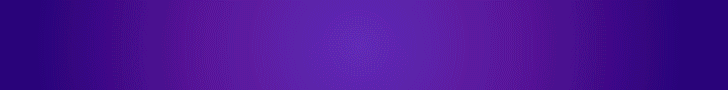—
Windows, MacOS, and Linux OpenVPN VPN Application based on the Cross-Platform Electron.js framework!
The source code consists of a number of JavaScript, JSON, HTML, and CSS files that if compiled into the app enables a user to connect to any OpenVPN Server. You can compile the VPN application for Windows (64-bit), MacOS (Intel and Arm M1/M2), and Linux (.Deb and .AppImage). If you compile the app on all previously mentioned Operating Systems then you will have a VPN application for each OS. The Electron.js API will ensure full Cross-Platform compatibility!
You can freely and easily change the code and rebrand the application for your own needs. You will be able to modify the source code with simple HTML and CSS knowledge. The app communicates with the default OpenVPN client application. Whatever OpenVPN configuration that works with the Community OpenVPN app will work with this app as well. The app can pull OpenVPN config files (.ovpn) remotely from your web-server or you can add them to the app locally. The app comes with many additional modern security, compatibility, and ease-of-use features that is lacking from most desktop VPN applications!
The app comes with 3 default front-end templates called: Classic, Dusk, and Dawn. The back-end and functionalities are exactly the same for all three templates, therefore these are just visual templates. You can choose which template you want when you compile the app into the installers. Since the app is written in HTML, CSS, and JavaScript, it is easy to match it to any existing website, should you want to modify one of the three default templates. You do not need any technical knowledge to use the code as intended by compiling it into the various apps!
You can download and test the app for each Operating System: Click Here
Front-end features:
- Works on Windows (64-bit), MacOS (Intel and Arm M1/M2), and Linux (.Deb and .AppImage) (Electron.js Framework)
- Connect to any OpenVPN server with or without password
- Supports any OpenVPN setup
- Supports OpenVPN TCP & UDP protocol (and any other option)
- Supports unlimited servers
- Server/Country/City search/filter
- Displays status changes during connection (Connecting, Connected, Disconnecting, Auth Failed)
- Displays Server IP, Status, Uptime, Sent, Received
- Login in the app once with your .ovpn credentials
- Add .ovpn files locally
- Define country to added server via Management Interface
- Delete/Rename added server via Management Interface
- App pings each server and shows fastest response
- Network Connectivity Status Icon
- Front-end Template Classic: The Original App Template
- Front-end Template Dusk: Modern Dark App Template
- Front-end Template Dawn: Modern Light App Template
- In-app error, compatibility, and dependency messages
- Custom log generator
- Kill Switch
- Minimize to System Tray
Back-end features:
- Pull .ovpn files remotely from any webserver
- Push your servers remotely to your customers app
- Manipulate OpenVPN client input to achieve required server settings at connection
- .ovpn file naming convention a string of words before the .ovpn extension that lets you define the name, region, city, etc.. of the server within the app
- Add any information to your servers that are then displayed within the app
- The app is highly modular. You can disable features you dont want. (Example: Disable local .ovpn file addition, which is not needed for VPN businesses.)
- Customize the front-end looks of the app with simple HTML and CSS (You can even use the CSS from your own website!)
- Full MacOS Notarization Support
- MacOS Root Escalation Process CLI (Only asks for Root Password once at App startup)
- Linux Root Escalation Process CLI (Only asks for Root Password once at App startup)
- Full Source Code
- Clean Code
You can download and test the app for each Operating System: Click Here
————————————————————————————————————————————–
————————————————————————————————————————————–
Build your VPN Business from the Best Documentation!
The most detailed OpenVPN Infrastructure Documentation on the market!
You will learn how to setup a fully-automated VPN Business based on the OpenVPN protocol. From Billing, authentication, to server setup and management. We cover it all! 40 Pages of pure know-how in VPN Infrastructure and Business Management!
This Documentation will teach you how to setup and run a full VPN Business such as NordVPN, ExpressVPN, and others. It will show you how to run the business, what are the pitfalls, and how to get started. The Documentation covers topics such as advertising, SEO, DMCA, server acquisition, and many other non-technical topics. After that, you will learn how to setup Billing, the Authentication Server, the VPN Servers, and how to link them all together into a fully functioning VPN Business!
You will also receive all Plugins, Modules, Scripts, and Source Code that is required to put the Business together. The Infrastructure has been tested on RHEL8/AlmaLinux8/RockyLinux8 Linux Distributions, but it’s highly likely everything would work on Debian/Ubuntu based distros as well! Everything is fully compatible with our VPN APPLICATION as well!
For more Information: Click Here
Who is the Documentation for:
- If you are looking to start a free or paid (Commercial) VPN Business
- If you want to build your own VPN Infrastructure
- If you are curious about how to run a VPN Business
- If you are looking to Resell the VPN servers of another VPN Provider
- If you are just looking for a wealth of knowledge about VPN Businesses (Such as NordVPN)
- If you want to save time by not collecting all this information yourself
Main Topics:
- VPN Business Documentation (How to run the Business, Advertisements, SEO, DMCA, Where to buy Servers, FAQ)
- Reselling Documentation (Tested VPN providers, Reselling Steps, Reselling Infrastructure)
- VPN Authentication and User Management (How to install and manage AUTH Server)
- VPN Server Management (How to install and manage VPN Servers, How to Link them into the Infrastructure)
- Billing Setup (WHMCS and HostBill)
- 40 Page long well-structured PDF, and all Plugins, Modules, Scripts, and Source Code