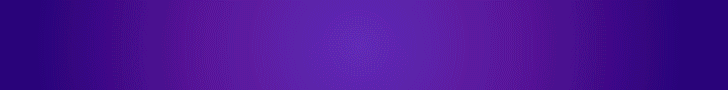Securing your Linux server against hackers, malware, and other threats is crucial, especially when hosting containerized applications. Here’s a strategic approach to help you plan and implement your server security.
Begin with updating your software. The Linux operating system and installed applications must be kept up-to-date with the latest patches and security fixes. This ensures that known vulnerabilities are promptly addressed. Utilize your package manager to automate updates, ensuring that crucial security patches are always applied without manual intervention.
Don’t overlook the security of your Docker containers. Although Docker containers provide some isolation, it’s essential to ensure that the images are up-to-date and sourced from trusted repositories. Minimize the number of services within each container to reduce the attack surface. Scan for vulnerabilities and review your Docker configurations regularly to maintain a secure environment.
Securing your SSH access is another vital step in your security strategy. SSH is the primary gateway into your server, and therefore requires strong protection. Use strong, unique passwords or SSH keys, disable password authentication where possible, and change the default SSH port to minimize brute force attacks. Tools like fail2ban can help automatically block IP addresses that fail multiple login attempts. Implement two-factor authentication (2FA) to add an additional layer of protection.
Adding 2FA and an access proxy further strengthens your security. Two-factor authentication provides a second layer of defense against unauthorized access. Use tools like Google Authenticator to integrate 2FA into your SSH access. An access proxy acts as a first line of defense against unwanted access by managing and monitoring incoming connections to your server.
It’s crucial to avoid exposing unused services. Review the open ports and services on your server to ensure only necessary ones are exposed. Any unused services should be disabled or uninstalled to minimize potential attack vectors.
A firewall is an essential tool in your security arsenal. Configure your firewall to allow traffic only on essential ports, blocking all other incoming traffic by default. Explicit rules should be created for each exposed service, allowing only trusted connections.
Using a reverse proxy is a smart strategy for protecting your server. Reverse proxies such as Nginx or Apache act as an intermediary between your server and incoming web traffic, filtering requests and providing SSL termination. This can significantly mitigate the risk of attacks.
Incorporating VPNs, DMZs, and access gateways can add further layers of security. VPNs provide secure access to your server from remote locations, while DMZs can isolate public-facing services from internal networks. Access gateways offer another layer of control for internal service access.
An Intrusion Prevention System (IPS) actively monitors and analyzes network traffic, identifying suspicious activities and automatically blocking malicious requests. Tools like Snort and Suricata can be configured to provide real-time monitoring and defense.
Finally, isolate applications with Docker to ensure each application runs in its isolated environment. Using orchestration tools like Kubernetes can help manage and enforce security policies across multiple containers.
By implementing these security measures, you’ll fortify your Linux server against hackers and malware. Security is an ongoing process, so regularly review and update your strategies to keep up with evolving threats.