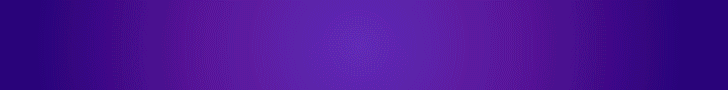In this guide, we have compiled a comprehensive guide to help you fix the “Cannot Use the Content” error on the PS4 issue and get back to enjoying your favourite games on your PS4 or PlayStation Network (PSN).
The “Cannot use the content” error on PS4 is an error message that appears when you encounter difficulties accessing or using digital content on your PlayStation 4 console. This error can occur when attempting to play digital games, activate or deactivate your PS4 as the primary system, or access certain online features.
When you encounter this error, you may receive a message on your screen indicating that you cannot use the content you’re trying to access, even if you have a stable internet connection and proper access to the PlayStation Store. It can prevent you from enjoying the games or utilizing certain features on your PS4.
Also, See:
The error typically persists until the underlying issue causing it is resolved. Common causes of the “Cannot use the content” error include activation issues, network connectivity problems, DNS configuration errors, account-related issues, or conflicts with system software updates.
What Causes the “Cannot Use the Content” Error on PS4?
Here are the reasons for encountering the error:
- Activation Issues: If your PS4 is not activated as the primary system, you may encounter the “Cannot use the content” error when trying to play digital games or perform certain actions on your console.
- DNS Configuration: Incorrect or misconfigured DNS settings on your PS4 can lead to the “Cannot use the content” error. The DNS (Domain Name System) translates domain names into IP addresses and helps your PS4 connect to online services. If the DNS settings are incorrect, it can hinder your access to content.
- Account Issues: Problems related to your PlayStation Network account can also cause the error. For instance, if there are multiple consoles linked to your account or if there are issues with the account activation or deactivation process, it can result in the “Cannot use the content” error.
How to Fix the “Cannot Use the Content” Error on PS4

-
Activate Your PS4 as Your Primary System
The first solution to try is activating your PS4 as your primary system. Follow these steps to do so:
- Go to your PS4 settings.
- Select “Account Management.”
- Choose “Activate as Your Primary PS4.”
- Select “Activate” followed by “Change to This PS4.”
If you’re unable to activate your PS4 as the primary system using these steps, don’t worry. There are additional fixes you can try.
-
Change Your DNS Settings
Altering your DNS settings can help resolve the “Cannot use the content” error. Follow these steps to change your DNS settings on your PS4:
- Go to the PS4’s settings menu.
- Navigate to “Network” and select “Set Up Internet Connection.”
- Choose either Wi-Fi or LAN, depending on your connection type.
- Select “Custom” for the IP address setting.
- For DHCP Host Name, choose “Do Not Specify.”
- In the DNS settings, select “Manual.”
- Set the Primary DNS to 1.1.1.1 and the Secondary DNS to 1.0.0.1.
If the above DNS doesn’t work, you can also try setting the Primary DNS to 8.8.8.8 and the Secondary DNS to 8.8.4.4.
-
Connect to Your Mobile Hotspot
Another potential solution is to connect your PS4 to a mobile hotspot. Here’s how you can do it:
- Turn on your mobile hotspot.
- Go to the PS4’s settings menu.
- Select “Network” and choose “Set Up Internet Connection.”
- Select “Use Wi-Fi” and pick your mobile hotspot’s name.
After connecting to your phone’s hotspot, wait for a while, activate your PlayStation as the primary system, and you’ll be able to play games again. Remember to switch back to your Wi-Fi connection afterwards.
-
Deactivate All Consoles Linked to Your Account
If the previous solutions haven’t resolved the issue, deactivating all consoles linked to your account might do the trick. Follow these steps:
- Visit the PlayStation website and sign into your account.
- Click on your profile picture and navigate to “Account settings.”
- Under “Device Management,” select “PlayStation Consoles.”
- Choose “Deactivate All Devices.”
Now, return to your PS4 and follow these steps:
- Go to “Settings” and select “Account Management.”
- Choose “Activate as Your Primary PS4.”

Conclusion
If you encounter the “Cannot use the content” error on your PS4, you can easily fix the issue and get back to enjoying your gaming experience. By activating your PS4 as your primary system, changing your DNS settings, connecting to a mobile hotspot, or deactivating all consoles linked to your account, you can resolve the error and continue playing your favourite games hassle-free.
Remember, if one solution doesn’t work, don’t give up. Try the next fix until you find the one that works for you.