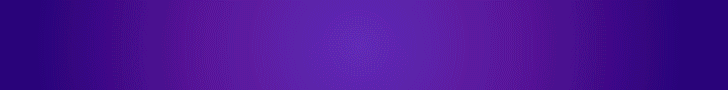Threads or Instagram Threads is the latest entrant in the roundup of social media channels and caused quite a stir when it was launched in 2023. In the initial phase of its release, Threads gained 100 million users, making it the fastest-growing app, surpassing even Chat-GPT. This made many realize how impactful Instagram Threads is going to become in the near future.
So if you don’t want to be left behind, it’s high time you learned all about how to schedule Threads posts. This will help you automate the publishing process on the text-based Meta platform.
We have tried to incorporate everything there is to know about creating and scheduling Threads posts in this article. Read on to know all about the process as well as the benefits of scheduling posts for your business.
Can you Schedule Posts on Threads?
Yes, you can schedule posts on threads with the help of social media scheduling tools such as SocialPilot.
Native Threads scheduling is not currently available, but external tools have been allowed to do so since June 2024. However, we have found that scheduling Threads posts with SocialPilot is extremely convenient, especially since you can manage multiple Threads accounts at the same time.
How to Schedule Threads Posts: Step-by-Step
Here’s a quick summary of how to schedule posts on threads:
- Step 1: Log into SocialPilot
- Step 2: Connect Your Threads Account to Scheduling platform
- Step 3: Create Your Thread Post
- Step 4: Schedule the Thread
Now, we’ll guide you through each simple step to successfully schedule Threads posts with SocialPilot in detail. But first, you need to know that the platform is a diverse social media management solution that can help you manage multiple accounts from not only Threads but also Instagram, Facebook, X (Twitter), TikTok, LinkedIn, Pinterest, YouTube, and Google Business Profiles. This means SocialPilot works as a central hub from which you can create and schedule posts for all these social media networks.
Now, coming back to the subject of Threads, here’s how you start:
1. Log into SocialPilot
If you are not a user of SocialPilot, go to the homepage of the tool and sign up for any of the plans to start your free trial of 14 days.
After this, start by logging into SocialPilot from your account.
2. Connect Your Threads Account to SocialPilot
Now that you are logged in, it’s time to connect your Threads account to your SocialPilot account.
- Go to Accounts >> Connect accounts.
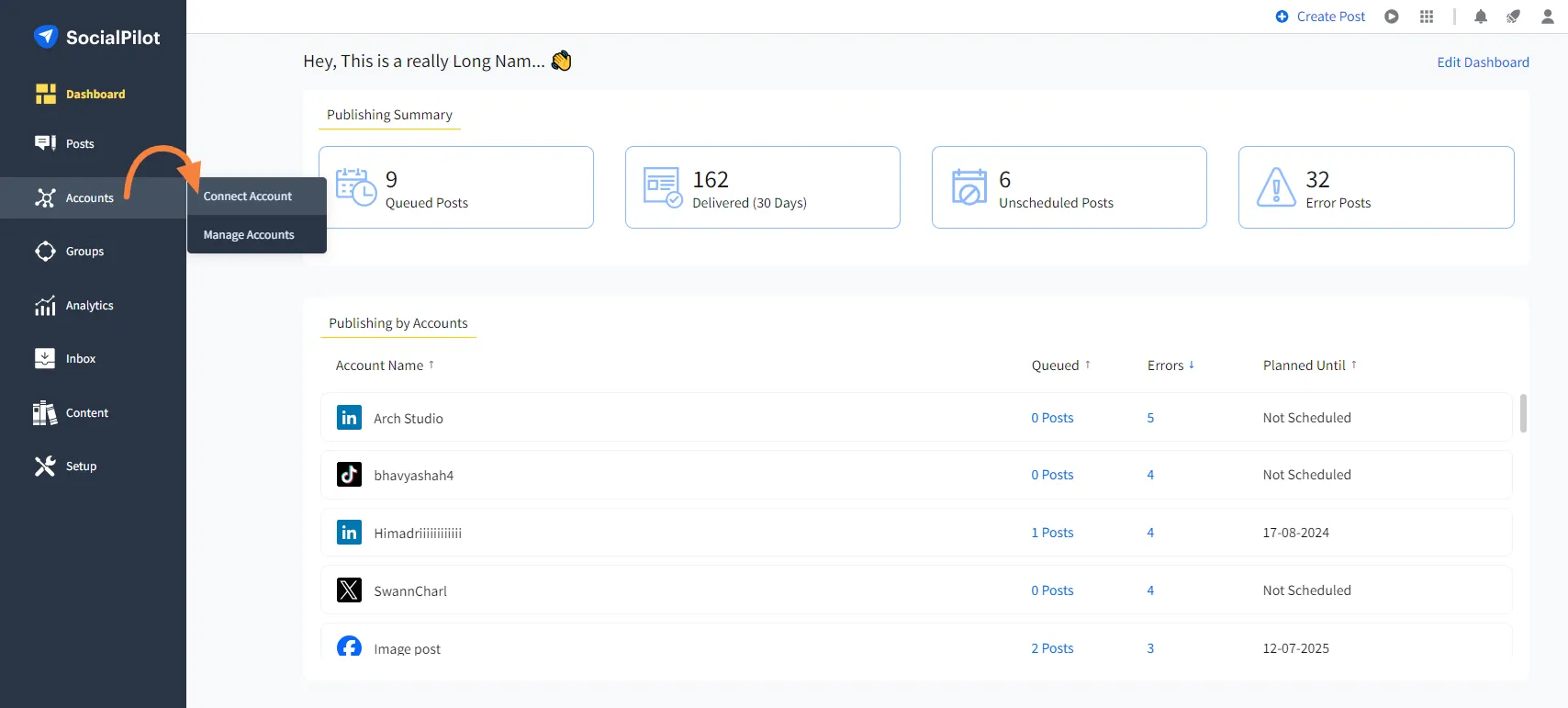
- Navigate to Threads and click on Connect Profile.
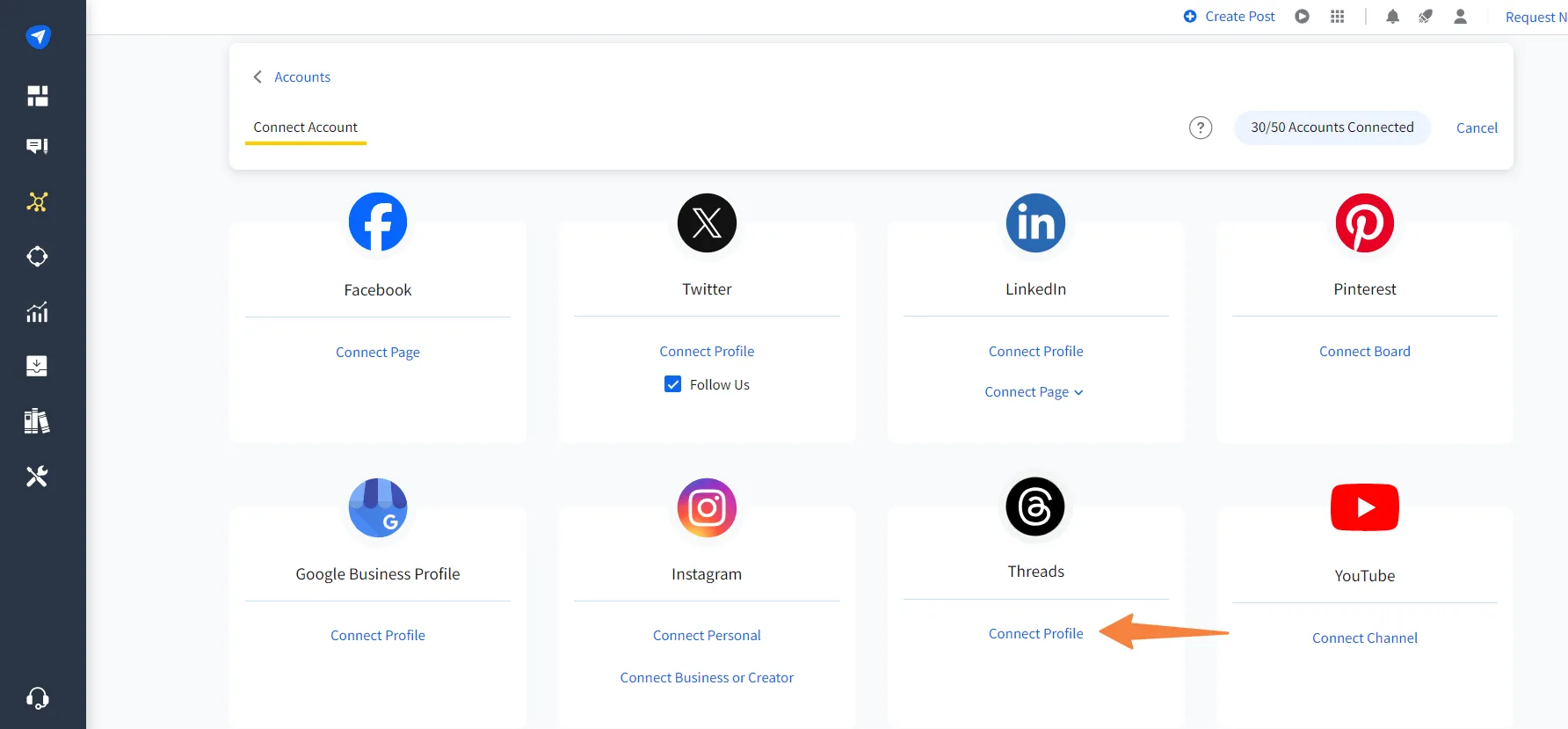
- Now log into your Threads account and follow the platform’s instructions to link it to SocialPilot.
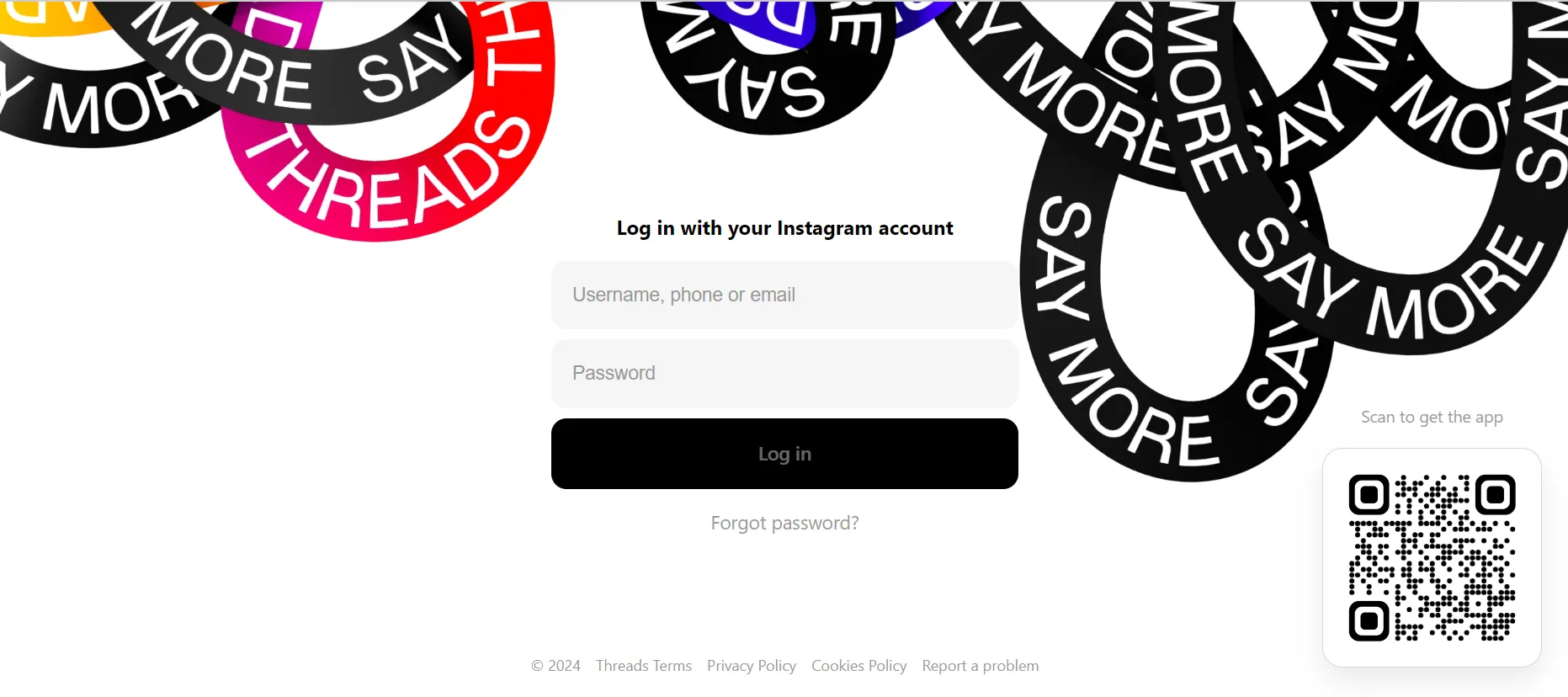
You can repeat this process to connect more accounts to your SocialPilot workspace. Just make sure to grant all the necessary permissions during connection for a smooth scheduling experience.
3. Create Your Thread Post
Now you are ready and set to create your Threads posts for scheduling.
4. Schedule the Thread
Since your Threads post is ready, you can move on to scheduling it with the available advanced scheduling options in SocialPilot.
And thats how your Instagram Threads post is scheduled to be published.
How to Bulk Schedule Posts on Threads?
More often than not, marketers need to pre-plan their social media content beforehand to make sure they can publish each post on time. But the rigorous daily publishing schedule has to be maintained for multiple accounts throughout the month.
But what if you had a way to create Threads posts for a whole month or more and schedule them in one swift move?
SocialPilot has a solution to your dilemma- the bulk scheduling feature.
With bulk scheduling, you can schedule up to 500 posts, be it text, images or links at once. You can add all the content, the desired publishing time and date along with the account numbers by which they are connected to SocialPilot into a CSV file and upload it to the scheduling platform.
Let’s break down the bulk scheduling process for scheduling posts on Threads.
Here’s how to get started:
- Go to the main menu bar >> Posts >> Bulk Schedule.
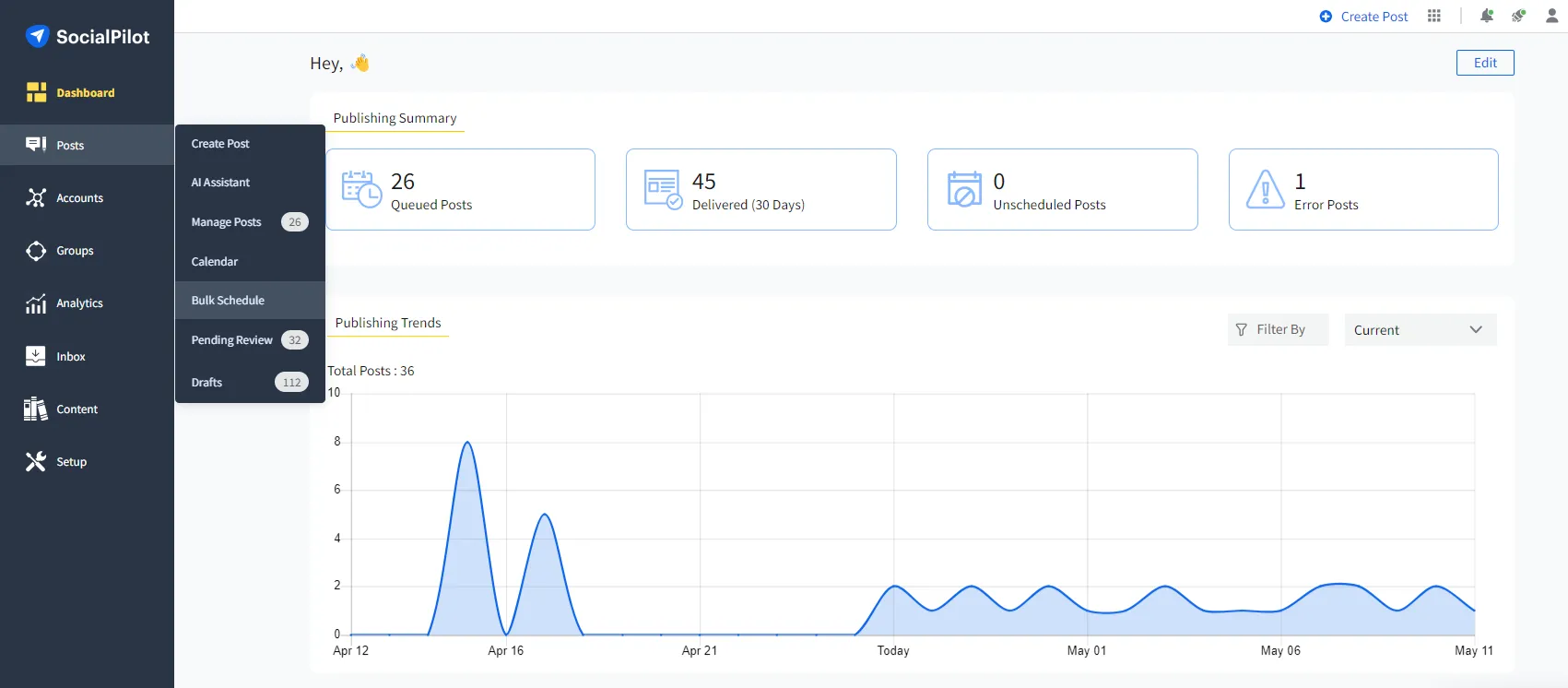
- Click on “Download a sample CSV.”
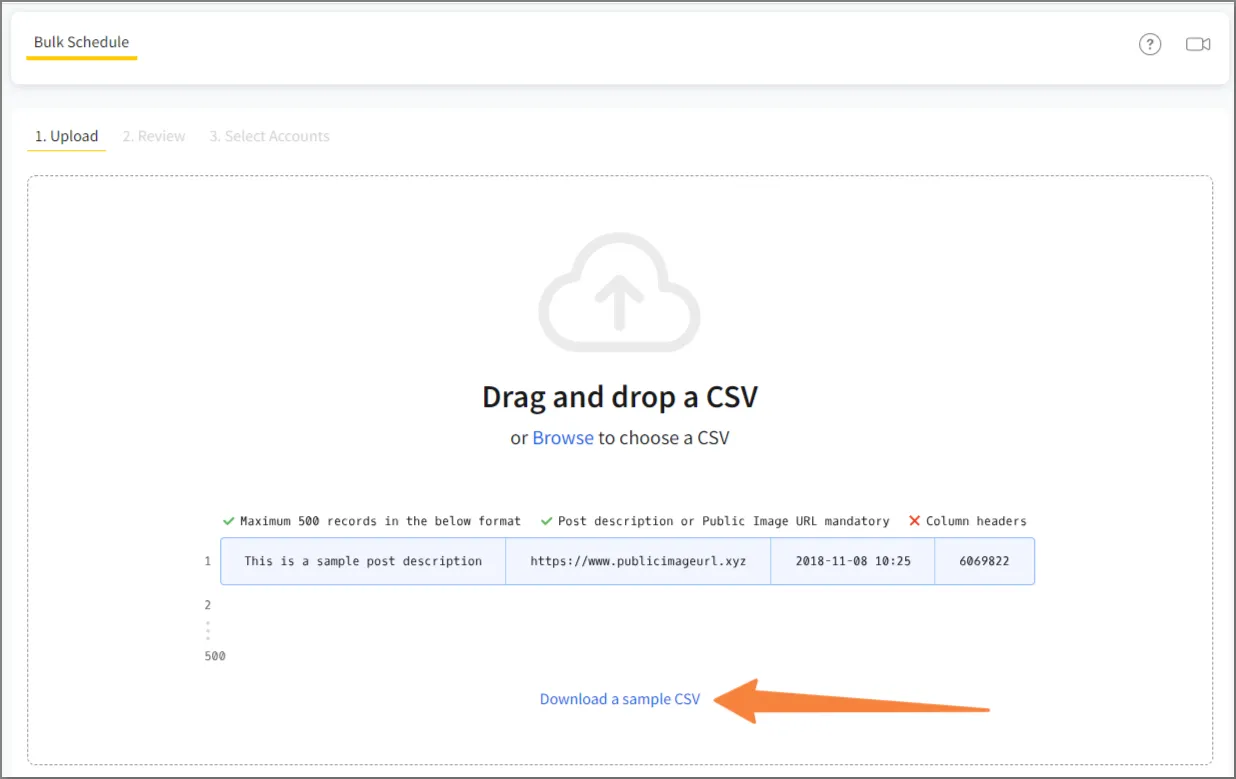
- Use this as a template and add all the requisites according to the format given in the CSV.
- Then go back to SocialPilot and upload the CSV file by clicking on Browse or drag and drop the file to the screen.
- Now, review all the posts you have uploaded from the preview window.

- Click on Next and select the accounts for which you want to schedule the Threads posts.
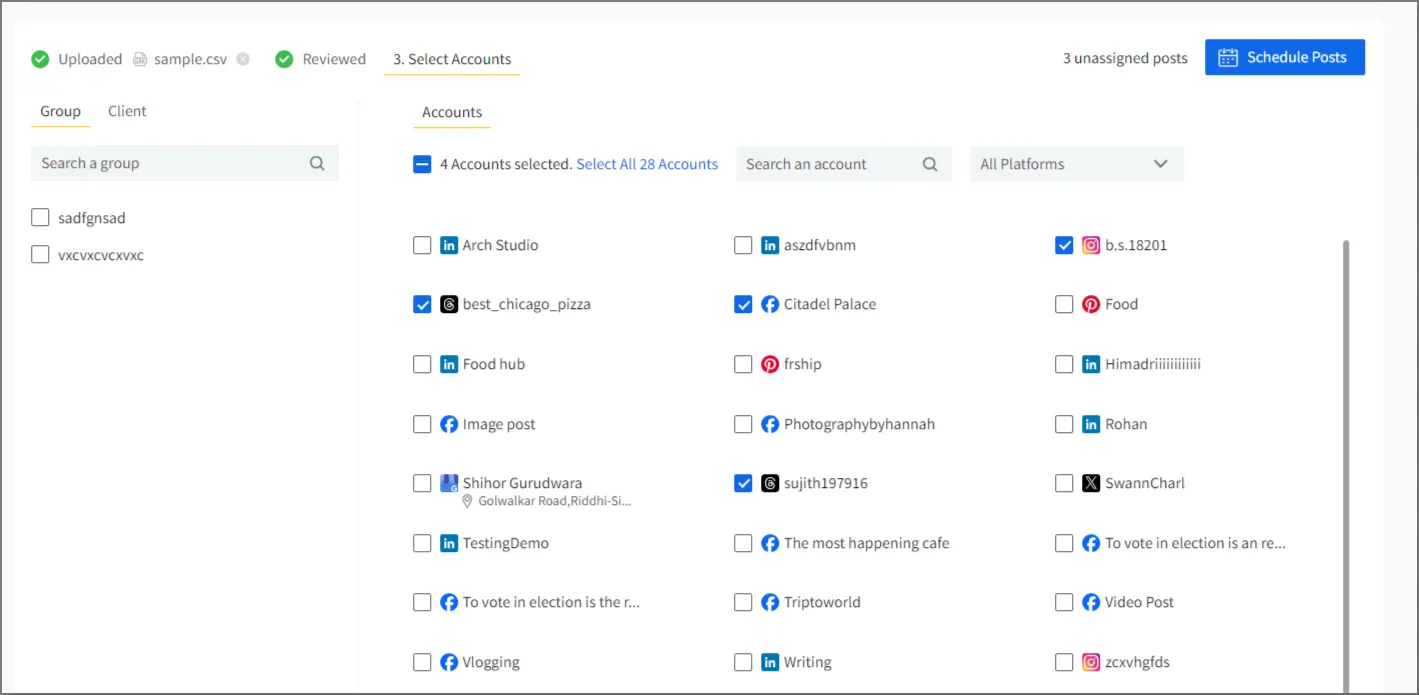
- Lastly, click on Schedule Posts.
Your bulk posts are all scheduled and ready to publish once their time comes.
Can You Schedule Posts on Threads on Mobile?
As a matter of fact, you can schedule Threads posts using SocialPilot’s mobile app as easily as you do from the web version of the platform.
All you need for this is to have a SocialPilot account, and download the mobile app on your mobile. You can get the SocialPilot application on the Android Play Store and App Store.
Now follow along with us to schedule your Threads on the go:
- Log into your SocialPilot account using the app. Now tap on the “+” at the bottom of the screen to start creating your post.
- Once the post composer opens up, add your caption, which can be accompanied by images, a GIF, or a video.
- Click on the Select Account dropdown and check the boxes for the accounts you want to schedule the post for and tap on Apply when done.
- Tapping on next will take you to the scheduling options, where you can tap on Schedule Post to set the date and time for publishing. Now, finally, tap on Add Schedule and then on Schedule Post.
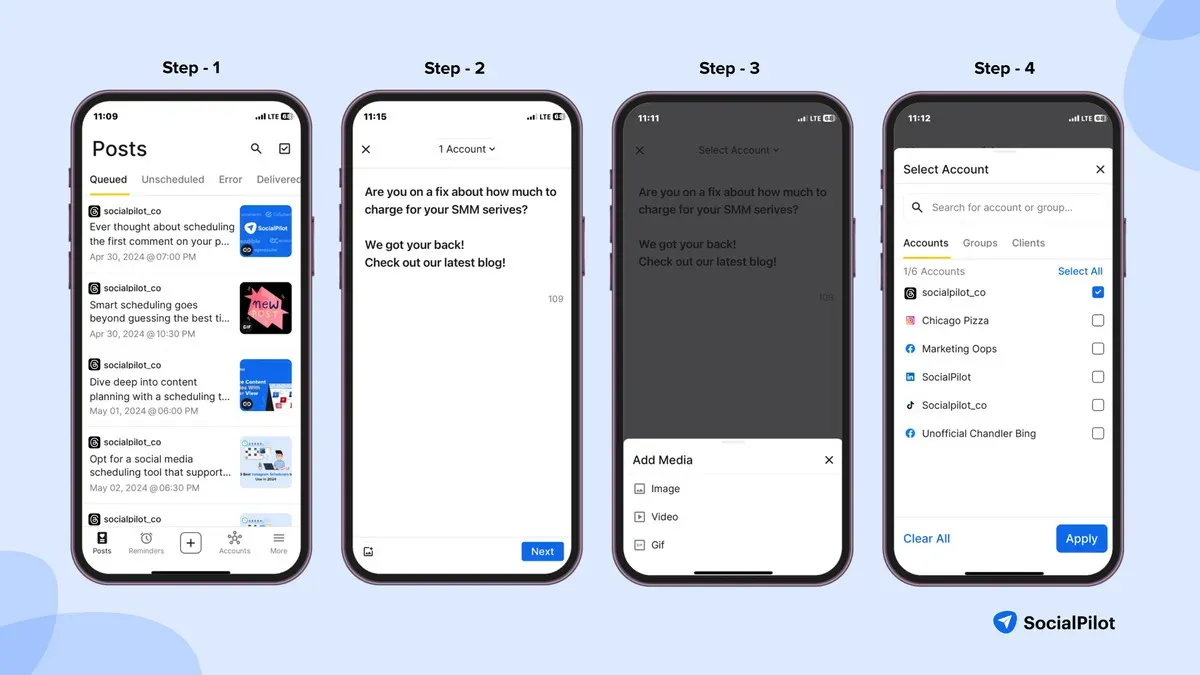
And that’s the way to do all your scheduling through SocialPilot.
What are the Benefits of Scheduling Threads?
Scheduling Threads posts offers numerous benefits for marketers and their businesses. Let’s explore these advantages one by one.
- Reduces Manual Effort: The first thing that might come to your mind is it’ll give you relief from having to be on your toes to keep up with the publishing schedule manually. Once you schedule the posts, you do not need to revisit them again, as they’re automatically published to their designated accounts.
- Keeping Up the Consistency: Scheduling posts before time helps you maintain a steady content stream. This, in turn, keeps you consistently visible in your followers’ feeds, which is highly important for building your online presence and driving engagement.
- Publishing Flexibility: In the dynamic business world, current events might require you to change the direction of your content on social media. With scheduling tools like SocialPilot, you can use the content calendar to realign your posting schedule in the blink of an eye.
- Cross-Posting: If you have dabbled with social media schedulers, you must know that they enable users to publish a single post to multiple accounts and platforms as well. This is nothing if not streamlined crossposting.
- Multi-Account Management: When you are scheduling Threads posts, you can send them to multiple accounts to be published at the same time. This is made possible by scheduling tools, which simplify the work for marketers handling multiple clients.
- Publish in Time with Global Audience: Scheduling posts means you don’t have to be online, even if you have to publish in the middle of the night. This might be the case when your audience lives in a different time zone than you. So scheduling your Threads posts lets you post at the best times when your audience is active without disrupting your sleep schedule.
These are just a few of the many reasons why you should be scheduling your Threads posts. In a nutshell, this practice will let you leverage the full benefit of Instagram Threads among other social media platforms.
Best Practices for Effective Scheduling of Threads Posts
Posting Threads requires minimum effort, and people don’t have to spend as much time creating posts as they do on Instagram. Given its highly scrollable nature, it’s smart to integrate it into your social media strategy. As Threads is still in its infancy, succeeding on the network is a guessing game.
However, we’ve explored every way possible to find some of the must-follow practices to schedule Threads posts successfully. Here are some sure-shot tips for your reference:
Pick the Best Times to Post Threads
This is the cardinal rule of social media- posting times should be aligned with the time of the day when your target audience is most likely to be active. You might have to experiment before getting the right time slots, but this is the best way to ensure impressions and, down the line, engagement.
Post Regularly
Threads, akin to Twitter, is a platform where the shelf-life of each post is short, it is necessary to post more often. So, you should keep your posting frequency at least 2 to 3 times a day. This will make your profile pop up on the Threads feed of your followers.
Post Current Content
Flexibility in scheduling is essential. Adjust or pause your scheduled posts to remain sensitive to current events or global developments. This adaptability prevents your content from becoming outdated or appearing insensitive, ensuring your posts remain relevant.
Experiment with Your Content
Instagram Threads support all sorts of content, and it depends on the user’s preference for which type of posts are more visible on their feeds. Now, to make sure that you have a balanced output of content to appeal to all tastes, create and schedule posts of all types, including text, links, images, videos, and GIFs.
Create Posts which Seem Shareable
Try to make at least one post a day shareable. By this, we’re eluding that try to create content that people would be motivated to repost even better, quote which is akin to retweeting on X. We’ve observed that funny and inspirational content is the ones people tend to share the most.
Engage with Your Audience
Rather than continuously publishing content, you have to keep a keen eye on the engagement you receive on the posts. Replying to comments is the best way to initiate conversations, which will further the reach of your Threads posts.
Schedule in Groups
Create and schedule multiple posts at once to ensure a steady publishing flow. This approach is helpful when you’re short on time for new content. Take advantage of the bulk scheduling feature to plan weeks or even a month’s worth of posts, keeping your publishing routine seamless.
Ready to Schedule Threads Post?
In conclusion, scheduling Threads posts is a powerful strategy that can greatly enhance your presence on Instagram Threads, which is an emerging social media platform. By planning your content ahead of time, you can ensure consistent engagement, optimize posting times, and maintain a steady flow of relevant content that resonates with your audience.
Whether you’re using SocialPilot for bulk scheduling or managing posts on mobile, the ability to plan and adjust your content in advance allows you to stay flexible and responsive in an ever-changing digital landscape. By following effective practices and leveraging the benefits of scheduling, you can maximize the impact of your Threads posts, build a stronger connection with your audience, and ultimately drive better results for your brand.