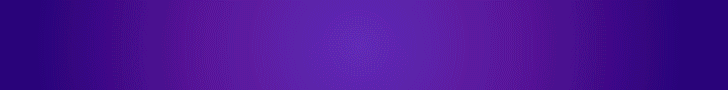For those who have paid attention, TikTok has become very active in developing itself further to stay ahead in the race of social networks. For example, TikTokers can post images along with videos and repost other creators’ TikToks, which is similar to reposting on Instagram or retweeting.
Before the TikTok repost feature, there was no easy way to share a TikTok you randomly came across and found interesting. The only way to do so would require you to download the video and then upload it as your own content. This often led to copyright infringement issues. However, since TikTok rolled out the ‘Repost’ feature in May 2022, users have been successfully sharing the content they liked with their followers.
In this article, we will explain how to repost on TikTok and what it means for your profile. We will also discuss at length the many benefits of adapting reposting to your TikTok strategy.
So let’s see how to repost on TikTok.
How to Repost a Video on TikTok: A Step-by-Step Guide
The process of reposting TikTok videos is pretty much the same, whether it is done from a mobile or your desktop. So let us show you the steps to repost a TikTok video:
Step 1: Log into your TikTok account and go to the “For You” feed.
Step 2: When you come across a video you want to share, tap on the “Share” button, which is the arrow icon.
Step 3: Tap on the “Repost” button (a yellow button with white arrows), which will appear at the bottom of the screen. This will lead to the TikTok being reposted.
Step 4: The reposted video will now have a small banner saying “You reposted” above the creator’s name.
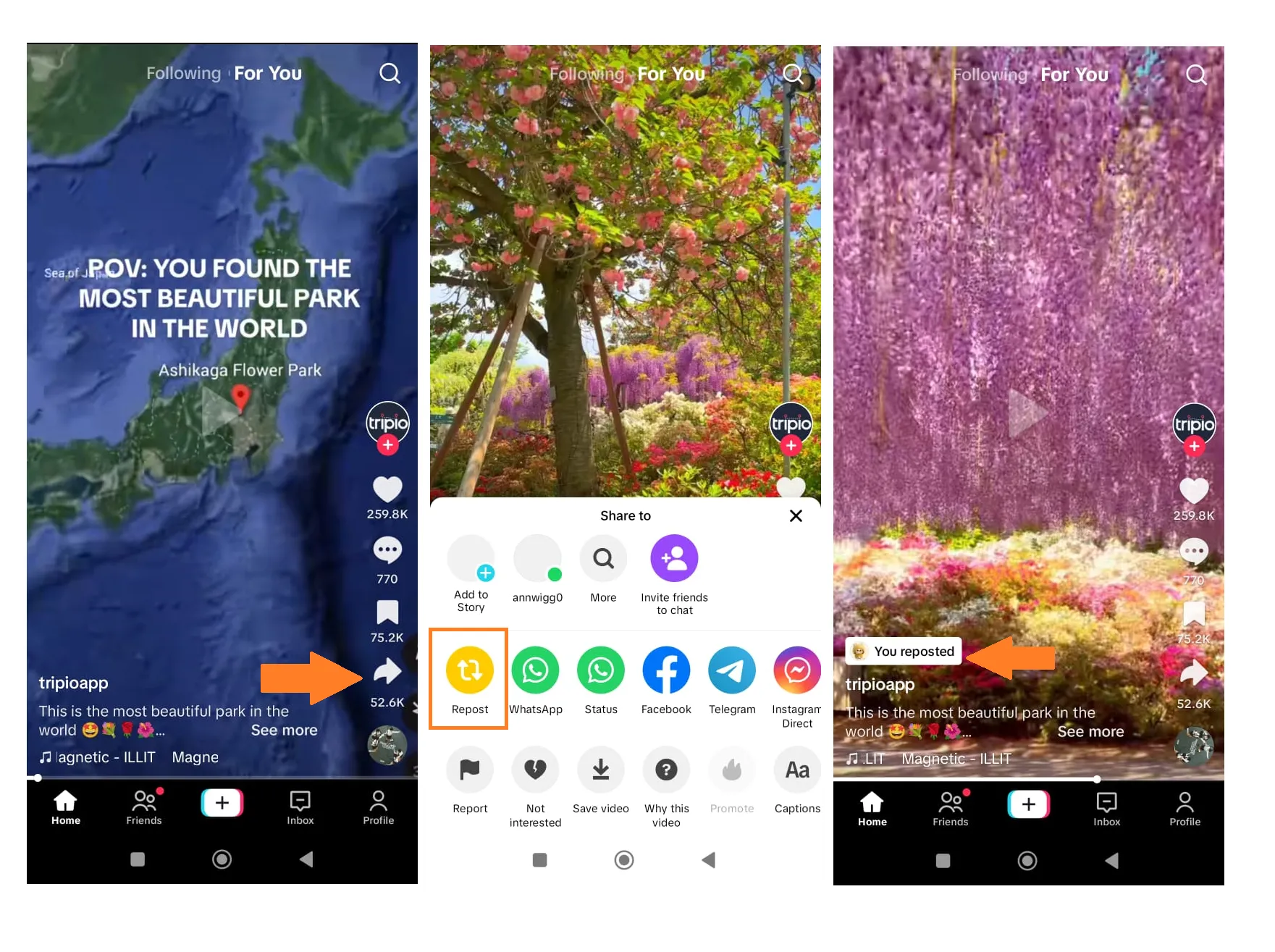
This TikTok will appear on your followers’ feeds as well as under the “Reposts” tab on your profile page. If your TikTok account is public, all your friends and followers will be able to see the videos you have reposted. There is no way to hide the video from select people. However, if your account is private, only approved followers can view your reposts, providing a controlled environment for sharing content.
Why Can’t I Repost on TikTok?
The process of reposting TikToks is pretty simple but oftentimes, things can go wrong. There are several reasons why you might be unable to repost videos on TikTok, along with solutions for each issue:
- If your TikTok account is restricted or banned due to violations of community guidelines, you will not be able to repost TikTok videos. Review TikTok’s community guidelines to understand the violation, and contact TikTok support to resolve any issues with your account.
- Content from private accounts cannot be reposted unless you have explicit permission from the content owner. Request permission from the content owner to repost videos. If granted, they can make their account public or send you the video directly.
- Technical glitches within the app can sometimes prevent TikTok reposting. These can be due to an outdated app version or temporary bugs. Restart your app, clear the cache, or update to the latest version of TikTok. If the problem persists, try reinstalling the app.
- Some users may choose to disable the reposting feature for their videos, preventing others from sharing their content. Respect the content creator’s settings. If you still wish to share the content, consider contacting the creator and requesting permission to share it in another format.
- TikTok might block repost attempts to prevent copyright infringement if the content includes copyrighted material. Ensure that the content you wish to repost does not infringe on any copyright laws. If unsure, seek permission from the original creator or use content that is free of copyright restrictions.
Addressing these common issues and their solutions can enhance your TikTok experience and allow you to continue sharing engaging content with your followers.
What Are the Benefits of Reposting on TikTok?
There are many advantages to reposting videos on TikTok. Other than the fact that the concept of social media is all about sharing content with the world, reposting on TikTok requires next to no effort. However, we’ll list down some of the benefits of reposting TikToks which might encourage you to share more.
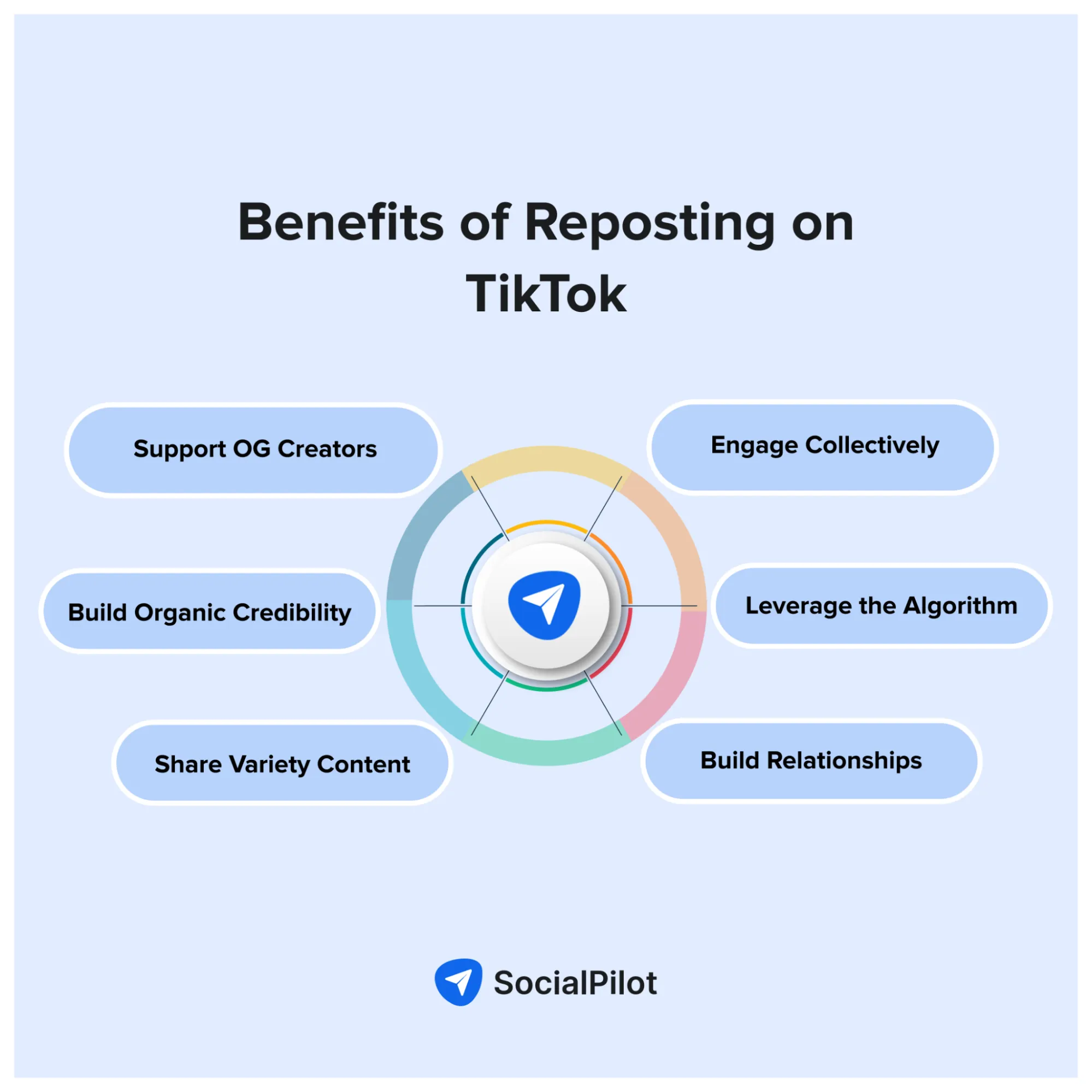
1. Support OG Creators
As mentioned earlier, reposting content from someone’s TikTok account helps the original creator as it gives them a larger stage and audience. If their content ends up being shared by a TikTok user with a considerable audience, it gives them the opportunity to increase their own follower counts. And lastly, if you are reposting TikTok content, it’ll diversify the content visible on your profile and foster community spirit as well.
2. Build Organic Credibility
If you are someone who reposts TikToks from reputable accounts, your followers notice this, and it earns you credibility and trust. Seeing high-quality and valuable videos collected in your ‘Reposts’ tab can help position you as an authoritative figure among your followers. For the original creator, it can serve as a form of endorsement when their content is reposted by a well-known figure within the community.
3. Share Variety Content
Producing fresh content continuously is a big problem for all TikTok creators but it is a necessity for maintaining consistency on the platform. Reposting TikToks is a nifty hack for keeping your audience entertained with new content while getting relief from the pressure to create your own posts. Also, reposting videos that slightly divert from your content style, it creates a refreshing mix of TikToks on your profile. This keeps your followers from getting bored with your posts.
4. Engage Collectively
When a TikTok video is being reposted, it brings increased reach and exposure fore the original creator but, also sparks conversations and engagement among other users. An influx of likes, comments, and shares from your followers comes in and if they repost it, even more engagament comes in. his ripple effect turns TikTok into a dynamic hub where everyone participates, supports, and celebrates each other’s creativity.
5. Leverage the Algorithm
TikTok algorithm gives a lot of credit to the amount of public interaction on a video to push it ahead to more feeds. Videos that receive higher engagement from reposts are more likely to be pushed to more users’ For You pages, further increasing their visibility and reach. This also means that the original creator’s video has a higher chance of going viral, gaining traction, and attracting more followers and engagement.
6. Build Relationships
When you repost someone else’s content, it signals appreciation and support for their work. This recognition can lead to stronger relationships and potential collaborations with other creators, enriching the TikTok community through mutual respect and cooperation. For the original creator, being reposted by others, especially by more prominent accounts, can open doors to networking and collaborative opportunities that might not have been possible otherwise.
How to Share TikToks Other Than Reposting?
Although TikTok has come up with the most convenient way to share other creators’ TikToks with reposts but it is not the only way you have. As it is a social media platform driven by creativity, you too, can take find crafty ways to use the content which insipres or interests you to create something of your own and share with your audience.
Dueting
This way of creating a TikTok involves adding your own clip with the original video using a split-screen format. The process is a popular hack for creating reaction videos, collaborative challenges, or engaging directly with the original content, where both clips are seen running concurrently. Dueting makes for a very interactive and non-invasive way of using other creators’ content while following all guidelines.

Stitching
This method of using other creators’ content involves integrating a short snippet of their video (only five seconds of it) with your own footage. This feature is ideal for creating content that builds upon the original, such as adding commentary, answering a question posed in the snippet, or providing further explanation on the topic. The stitched video starts with the selected segment from the original TikTok, followed by your new footage.
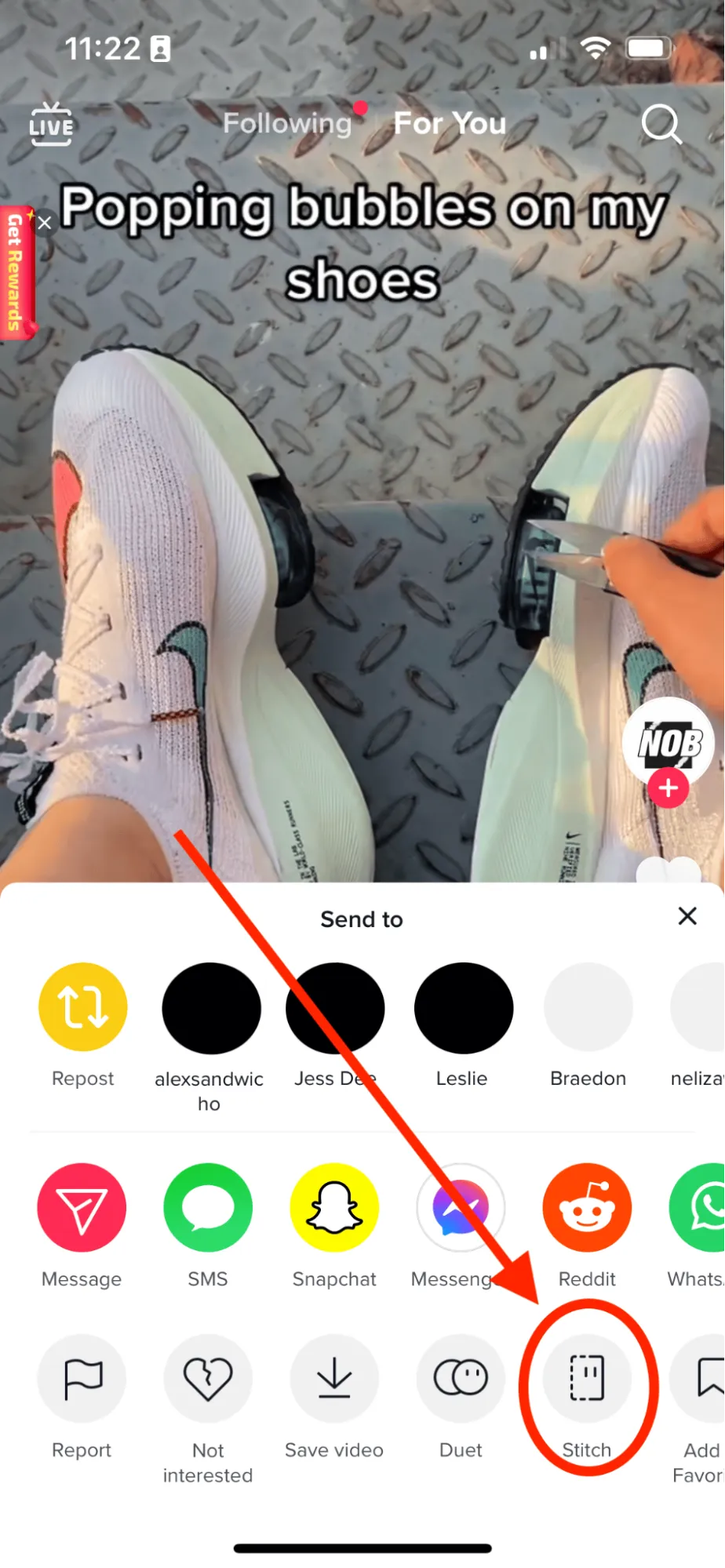
Duets and stitches also help increase the visibility of the original videos and creators, fostering a more interconnected and supportive community. The most important fact about these features is that they work only when the original creator has provided the necessary permissions for their content to be shared by others. This allows for creative expression while maintaining the essence of the original content, making them excellent alternatives to simple reposting.
Best Practices to Follow When Reposting on TikTok
Reposting on TikTok can be a powerful way to enhance your profile and engage with the community. So here are a few best practices to follow to ensure effectiveness and ethical standards.
- Explain your repost: Simply reposting a video might not be enough. Add a short comment or explanation about why you decided to share the video. This provides your audience with context and shows that you’re thoughtful about the content you promote.
- Make sure it aligns with your brand: Ensure that the content you repost aligns with your brand’s values and identity. This consistency helps reinforce your brand message and ensures that your reposts resonate well with your audience.
- Opt for high-quality content: Be selective about the videos you choose to repost. Opt for high-quality, engaging, and relevant content that adds value to your audience. This will help maintain a high standard on your profile and keep your followers interested.
- Give Credit to the Creator: Always credit the original creator when you repost their content. Tag their username in the caption or use TikTok’s built-in repost feature that links back to the original video. This not only respects the creator’s work but also builds a positive community.
- Engage with the Original Creator: If possible, leave a comment on the original video or send a direct message to the creator letting them know you’re reposting their content. This can foster positive relationships and potential collaborations in the future.
- Be Aware of Copyright Issues: Ensure that the content you’re reposting doesn’t infringe on any copyright laws. If you’re unsure about the rights, it’s best to seek permission from the original creator to avoid any potential legal issues.
- Choose the Best Times to Repost: This applies to both posting and reposting. Try to repost TikToks while your audience is online and active. The initial impressions and engagement received by your reposts will
By following these best practices, you can effectively leverage reposting on TikTok to enhance your profile, engage your audience, and build a positive and supportive community.
Ready to Start Reposting TikToks?
Reposting on TikTok is a valuable tool for both creators and brands, offering a seamless way to share engaging content, support original creators, and foster community interaction. By understanding how to repost and following best practices, you can enhance your profile, drive engagement, and build meaningful connections. Whether you’re looking to diversify your content, support smaller creators, or leverage TikTok’s algorithm, reposting is a powerful strategy. Embrace the simplicity and potential of TikTok’s repost feature to enrich your social media presence and create a dynamic, collaborative environment on the platform.