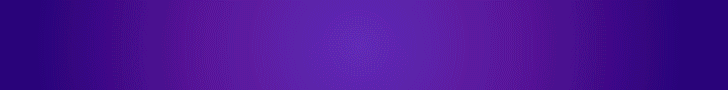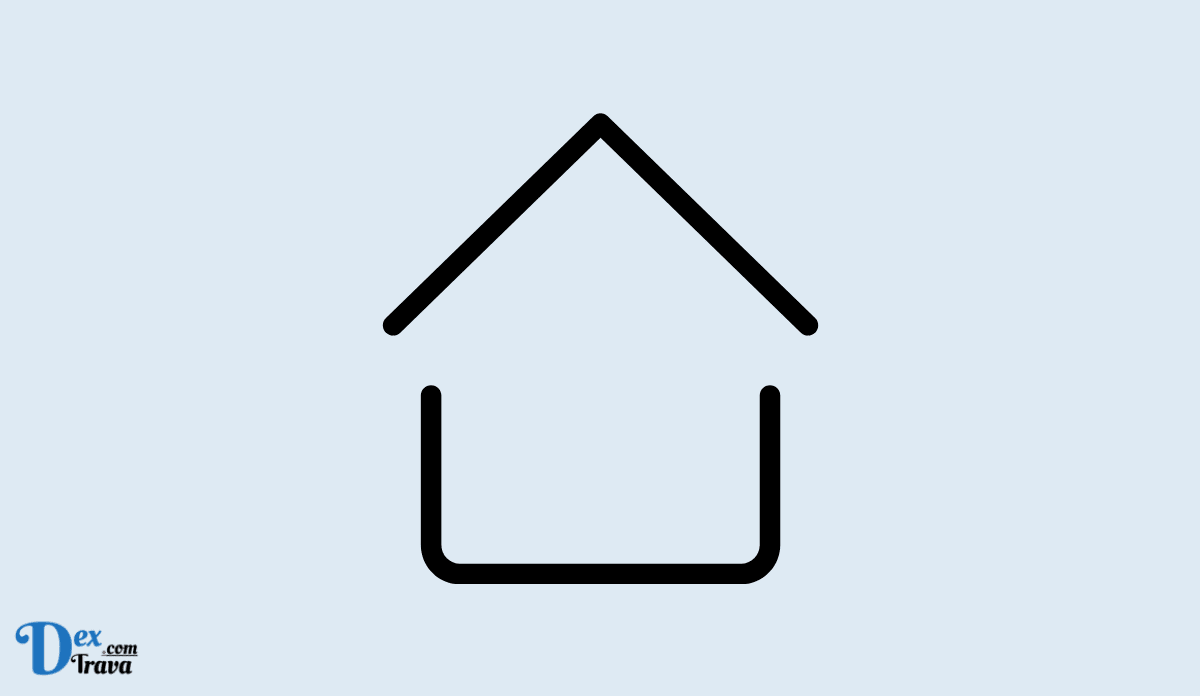Some users now encounter issues with BBC Sounds not working on their Google Home devices, which can be frustrating. In this troubleshooting guide, we will discuss the possible reasons why BBC Sounds may not be working on Google Home and provide step-by-step solutions to fix the issue.
Google Home is a popular smart speaker that allows users to interact with their virtual assistant, Google Assistant, and enjoy various features, including playing music, streaming podcasts, and accessing other audio content. One of the commonly used audio services on Google Home is BBC Sounds, a popular streaming platform that offers a wide range of radio shows, podcasts, and live broadcasts from the British Broadcasting Corporation (BBC).
Also, See:
Reasons Why BBC Sounds May Not Be Working on Google Home:
-
Internet Connectivity Issues
One of the common reasons why BBC Sounds may not work on Google Home is poor internet connectivity. Google Home relies on a stable internet connection to stream audio content, including BBC Sounds. If your internet connection is weak or unstable, it can result in buffering or playback issues.
To fix internet connectivity issues, make sure that your Google Home device is connected to a stable Wi-Fi network. You can also try restarting your router, modem, or Google Home device to reset the network connection. If the issue persists, consider moving your Google Home device closer to your Wi-Fi router or using a wired Ethernet connection for better stability.
-
BBC Sounds App or Account Issues
Another reason why BBC Sounds may not be working on Google Home is related to the BBC Sounds app or account settings. If there are issues with your BBC Sounds app, such as an outdated app version, incorrect settings, or account login problems, it can affect the playback on Google Home.
To fix BBC Sounds app or account issues, start by checking if your BBC Sounds app is up to date. If not, update it to the latest version from the respective app store. Also, verify that you have logged in to your BBC Sounds account correctly with the same credentials on both your smartphone and Google Home device. Ensure that your BBC Sounds account settings, including playback settings and audio quality, are configured correctly. If you are still facing issues, consider logging out of your BBC Sounds account on both your smartphone and Google Home, then log back in to refresh the connection.
-
Compatibility Issues
BBC Sounds may not be compatible with certain Google Home devices or configurations. Google Home supports various audio streaming services, but there may be limitations or compatibility issues with BBC Sounds on specific devices or setups.
To check for compatibility issues, ensure that your Google Home device is supported by BBC Sounds. You can visit the BBC Sounds website or contact their support for a list of supported devices. If your Google Home device is compatible, make sure that it is configured correctly with the latest firmware updates. If you are using a third-party device or app to cast audio to Google Home, verify that it is compatible with BBC Sounds as well.
-
Settings or Permissions on Google Home
Incorrect settings or permissions on your Google Home device can also prevent BBC Sounds from working properly. For example, if the audio output settings are misconfigured or if BBC Sounds is not given the necessary permissions to access your Google Home device, it can result in playback issues.
To fix settings or permissions issues, open the Google Home app on your smartphone or tablet and check the audio output settings. Make sure that the default speaker or group is correctly set to your Google Home device. Also, verify that BBC Sounds has the necessary permissions to access your Google Home device, such as microphone access and media playback. You can review and update the permissions in the Google Home app under the “Settings” or “Privacy” section.
Step-by-Step Solutions to Fix BBC Sounds Not Working on Google Home
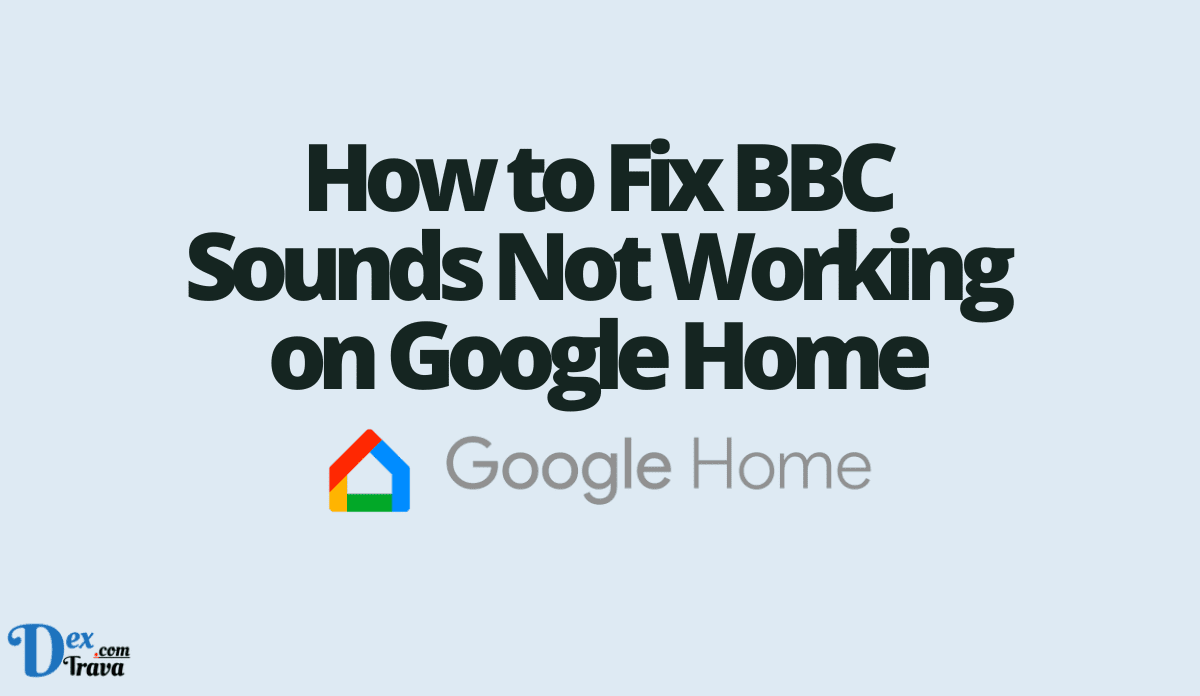
-
Check Internet Connectivity
As mentioned earlier, a stable internet connection is crucial for streaming audio content on Google Home. Ensure that your Google Home device is connected to a reliable Wi-Fi network with strong signal strength. If possible, try restarting your router, modem, or Google Home device to reset the network connection.
-
Update BBC Sounds App
Make sure that your BBC Sounds app is up to date. Go to the respective app store on your smartphone or tablet and check for any available updates for the BBC Sounds app. Updating to the latest version can fix any bugs or compatibility issues that may be causing the problem.
-
Verify BBC Sounds Account Settings
Double-check your BBC Sounds account settings to ensure that they are configured correctly. Go to the BBC Sounds app on your smartphone or tablet and review your account settings, including playback settings, audio quality, and any other relevant settings. Make sure that they are set correctly and aligned with your preferences.
-
Check Compatibility
Confirm that your Google Home device is compatible with BBC Sounds. Visit the BBC Sounds website or contact their support to check the list of supported devices. If your device is compatible, make sure that it is configured correctly with the latest firmware updates.
-
Review Google Home Settings
Open the Google Home app on your smartphone or tablet and review the settings related to the audio output and permissions. Ensure that the default speaker or group is correctly set to your Google Home device and that BBC Sounds has the necessary permissions to access your Google Home device.
-
Try Casting
If you are casting BBC Sounds from a smartphone or tablet to your Google Home device, try using a different device or app to cast. Sometimes, issues with the casting device or app can cause problems with BBC Sounds playback on Google Home. Switching to a different device or app can help isolate the issue.
-
Restart Google Home Device
If none of the above solutions works, try restarting your Google Home device. You can do this by unplugging the power cord, waiting for a few seconds, and then plugging it back in. This can help refresh the device and resolve any temporary glitches.
Conclusion
BBC Sounds not working on Google Home can be frustrating, but most issues can be resolved with some simple troubleshooting steps. Checking internet connectivity, updating the BBC Sounds app, verifying account settings, checking compatibility, reviewing Google Home settings, trying different casting devices or apps, and restarting the Google Home device are some of the solutions that can help fix the issue.
If the problem persists, you may need to contact BBC Sounds support or Google Home support for further assistance. With the right troubleshooting steps, you can enjoy seamless playback of BBC Sounds on your Google Home device and continue to enjoy your favourite radio shows, podcasts, and live broadcasts from the BBC.