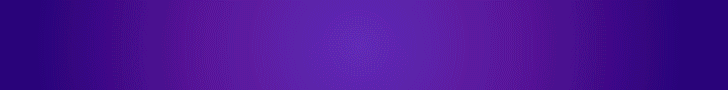Do you find yourself struggling for hours to manage multiple social media platforms? It can be overwhelming to keep up with all the accounts and juggle posts from Facebook to Instagram, TikTok to Reels, and more.
What if there was a way to streamline this approach, save time, and maintain a consistent social media presence? What if there was a way to post on all social media at once?
It might sound too good to be true, but it’s possible. In this blog, we will take you behind the scenes of cross-posting and dig into whether this approach is really the ultimate solution for struggling social media marketers. We’ll also explore what needs to be checked before and after posting to ensure the highest reach.
So, let’s get started!
Things to Check Before You Post to Multiple Social Media at Once
Even if you want to explore the benefits of blast posting on all social channels simultaneously, you still need to check a few things and be double-sure about putting in your efforts.
Here are the things you must ask yourself to ensure your posts are prepared to be shared on all channels simultaneously.
1. Is It Right to Post to All Social Media at Once?
Posting on different social media platforms at once isn’t wrong. It helps marketers save time and unify their brand messaging across all channels. Not only brands but even creators share the same post on different channels. You will find the same reel they shared on Instagram, trending on TikTok.
You must have also seen a brand sharing the same image, information, or video on multiple social media networks. Blast posting is a common practice that brands, even big ones, follow regularly. Often, they create one idea into a post and share it on all their social media accounts, like a new product launch or a celebrity collaboration.
Many social media enthusiasts have experienced what BlacksCat shared in their Reddit comment: Even if you share the same post on all channels, it will not get noticed, as different platforms have different algorithms and audiences. When to show it to the audience depends on the algorithm, which usually varies between channels.
Cross-posting is the master plan for consistency and relevance on social media. The only catalyst you need for this reaction is to decode the right way to tailor your messaging for different algorithms and audiences while still publishing on all platforms at once.
2. Caption Parameters
Each social media platform has varied limitations on the length of caption you can add. Here are the caption parameters of all social channels:
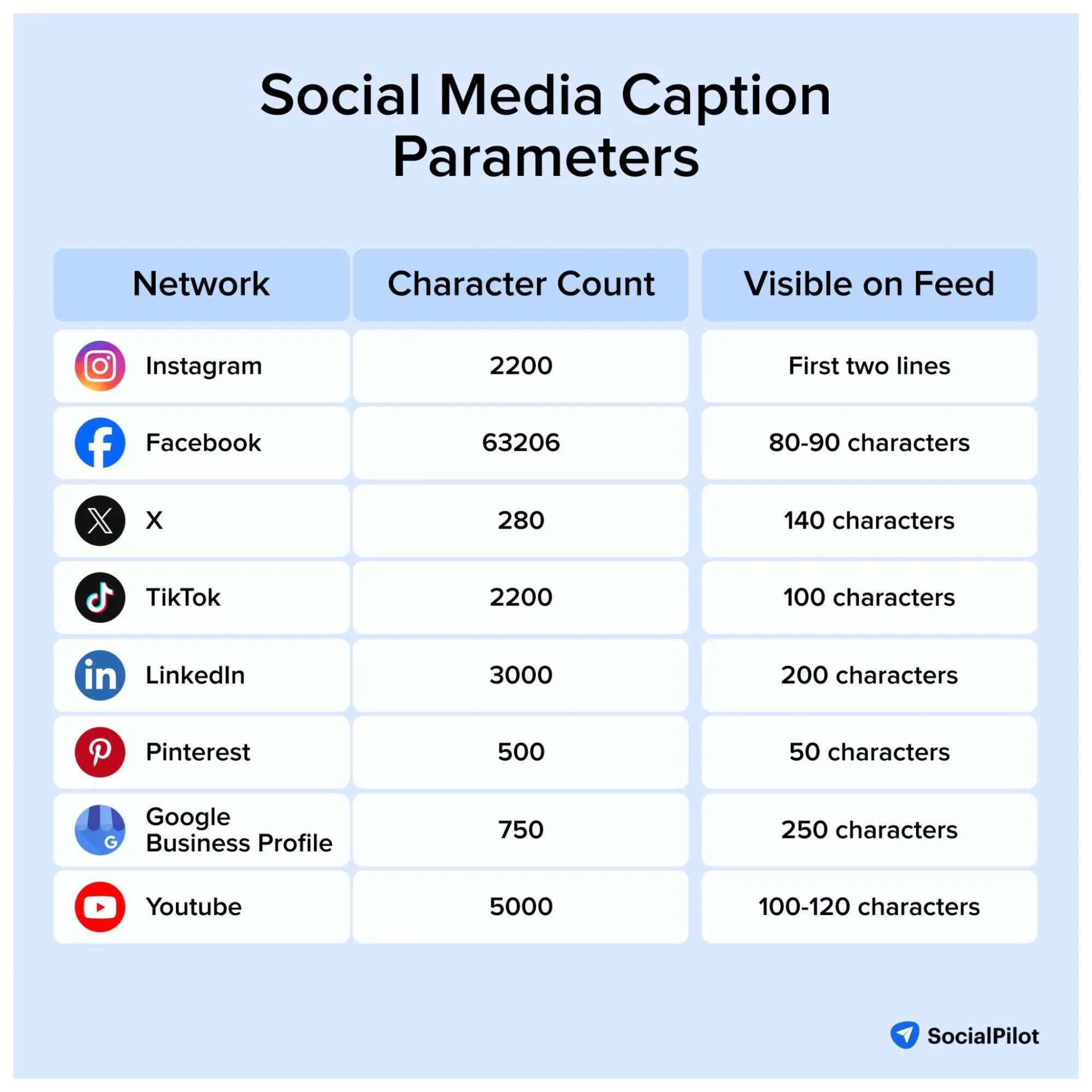
While managing multiple social media accounts, it’s vital to customize your posts to meet the guidelines of each platform. This also applies to preparing copies and captions for the posts. You do not want your captions to be cut out, delivering an unprofessional and casual message to your audience.
Even if posting the same content on all social media accounts, you must ensure that the captions do not exceed the following limit.
3. Image and Video Size
Here’s a quick look at the image dimensions for different social media channels:
| TikTok | |||||
| Profile Photo | 170 x 170 pixels | 320 x 320 pixels | 400 x 400 pixels | 400 x 400 pixels | 200 x 200 pixels |
| Landscape | 1200 x 628 pixels | 1080 x 566 pixels | 1600 x 900 pixels | 1200 x 627 pixels | 1920 x 1080 pixels |
| Portrait | 628 x 1200 pixels | 1080 x 1350 pixels | 1080 x 1350 pixels | 627 x 1200 pixels | 1080 x 1920 pixels |
| Square | 1200 x 1200 pixels | 1080 x 1080 pixels | 1080 x 1080 pixels | 1080 x 1080 pixels | 1080 x 1080 pixels |
| Stories | 1080 x 1920 pixels | 1080 x 1920 pixels | N/A | N/A | 1080 x 1920 pixels |
| Cover Photo | 851 x 315 pixels | N/A | 1500 x 500 pixels | 1584 x 396 pixels | N/A |
Like captions, each platform has its own specifications for images and videos. Not following these guidelines can display unpleasant representation and affect your brand image.
Being within these social media image and video size limitations ensures your post is shared with the best quality and appropriate dimensions on each network, even when you post on all social media at once.
4. Content and Hashtags
Hashtags are powerful tools for increasing the reach of your posts. Almost all social media networks support hashtag strategy, which is often used for searches within the platform.
Hashtags can boost your posts to a new audience stream, but they can also make you look spammy if not used correctly. For instance, using the same hashtag from all social networks won’t be the right practice.
Doing so might hamper the reach because some hashtags might be irrelevant on Instagram and Facebook but valuable on TikTok, like #TikTokTrends. Each social network has a different use, so you must use different hashtag strategies for each platform.
Use of #Hashtags on different social media networks are:
- Twitter: Increase reach, join trending conversations, and categorize content.
- Instagram: Expand reach, join communities, and increase discoveribility.
- Facebook: Categorize content and join conversions. Not for reach and conversions.
- LinkedIn: Increase visibility and categorize content.
- Pinterest: Increase discoverability and improve searchability.
- TikTok: Boost discoverability and content categorization.
- Google Business Profile: Improves discoveribility and business update categorization.
Updating your hashtag strategy while posting on all platforms at once will keep you trending for a long time.
5. Account Tagging
Tagging other accounts in posts is a common practice for all brands to increase visibility, but it’s important to use the correct and accurate handle name on each platform.
One person or brand’s name might be slightly different on Instagram, Facebook, or any other platform. So, make sure you spell the exact name they have while tagging their account or handle it on a different platform.
Not every social media platform supports tagging; Pinterest and Google Business Profiles don’t. Those that do, like Instagram, Facebook, Twitter, TikTok, and LinkedIn, allow you to tag accounts using “@” followed by their name.
6. Posting Time
Even when you post on all social media at once, you can still ensure your post goes live at the best time for each platform. Post-scheduling can help you do this.
You can plan and create your post at once but then schedule it for later. This way, you can tailor your posting schedule based on when your audience is most active and improve visibility and engagement on every network.
These are the crucial steps that ensure your social media posts are tailored to each platform’s unique specifications, even when you post on all networks at once.
However, without the right tool, this practice can seriously damage your online reputation. You might share images of the wrong size or very long captions without hashtags.
To avoid all these mishaps, you need a social media management tool that can help you format your messaging correctly according to a specific platform so you can use the same asset and blast posts.
How to Post on All Social Media at Once Successfully?
Let’s face it: Social media managers are among the busiest marketers, often juggling tight schedules, limited resources, and budget constraints. Finding a social media strategy that effectively bridges these gaps is crucial.
Posting on all social media accounts at the same time is the only way out of these constraints. Social media management tools like SocialPilot can help you do just that. It indicated the limitations and parameters of each platform to help you stay within guidelines and share presentable content.
To leverage SocialPilot for efficient multi-platform posting, these are the straightforward steps:
1. Login or Connect Your Accounts to SocialPilot
The process starts with logging into your SocialPilot account and connecting all your social media accounts with it.
If you do not have a subscription to SocialPilot, you can start your free trial by creating a new account. Now Click Accounts -> Connect Account and follow the on-screen instructions to authorize and connect your profile.
This is how your “Manage Account Dashboard” will look after connecting all social media profiles.
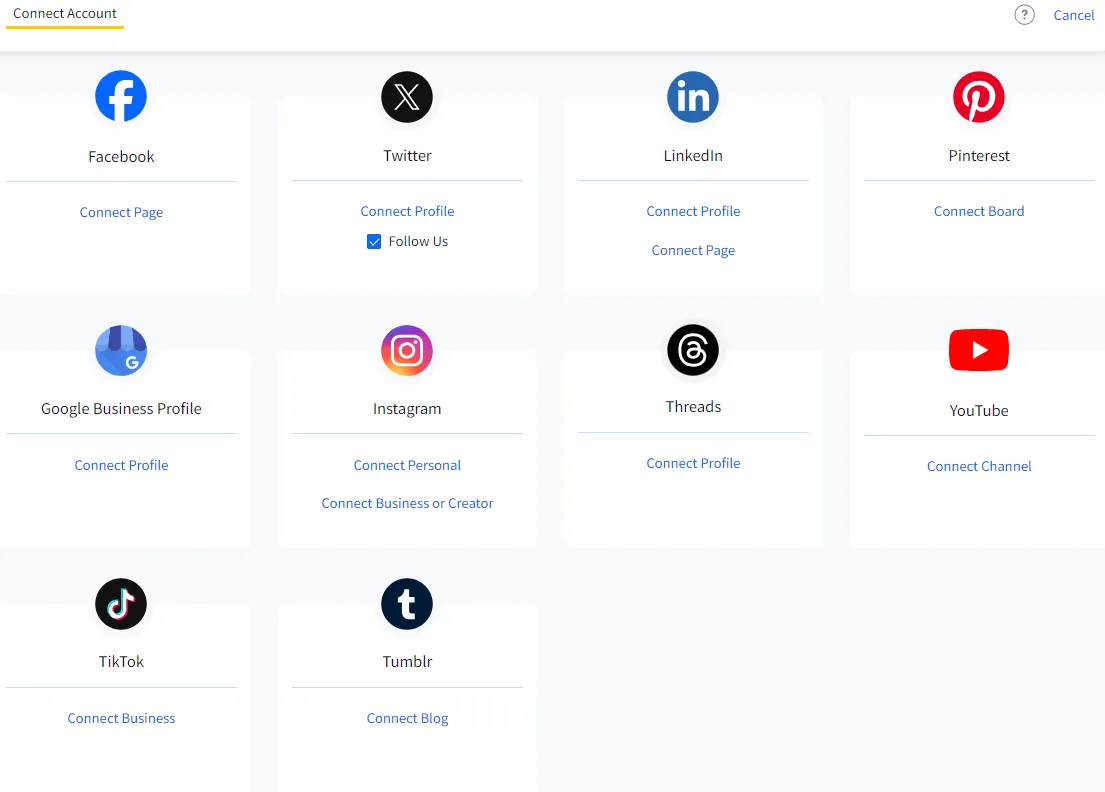
2. Start Creating Posts with Caption and Visuals
Now, start creating your post.
On the SocialPilot dashboard, click on “Posts” from the sidebar menu and then click on “Create Post” to start creating your content. From here, you can either create posts for individual accounts or multiple accounts all at once.
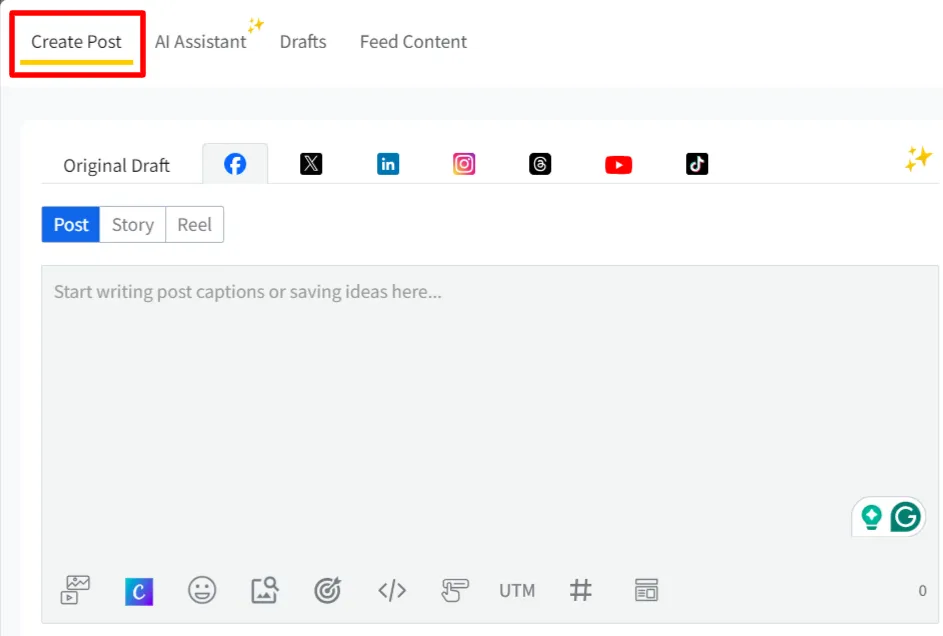
Next, you can start creating your post:
- Add engaging captions tailored to your target audience on each platform. Use SocialPilot’s caption editor to format your text and add emojis, hashtags, and links.
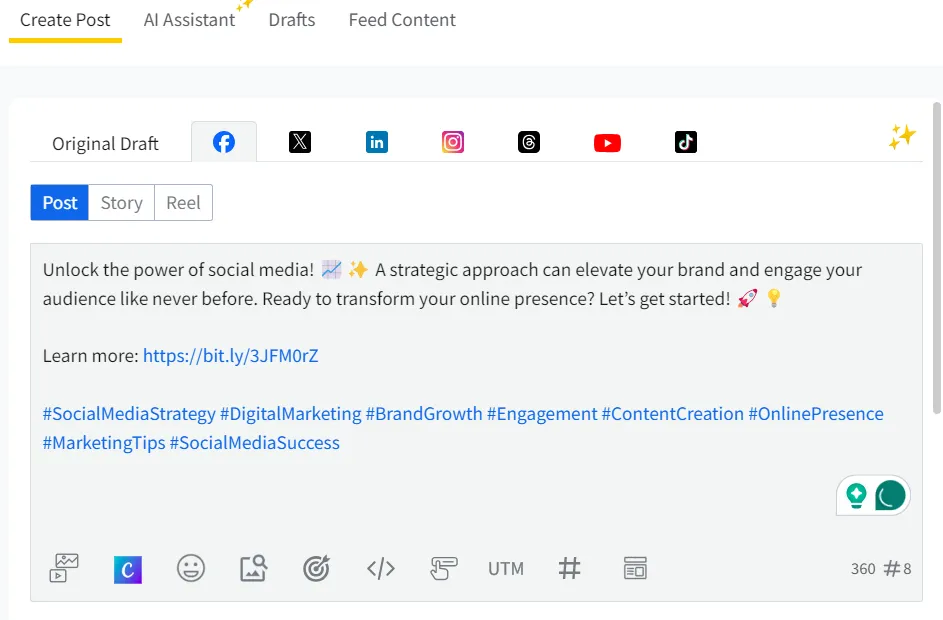
- To add visuals, click on the “Add Media” button from the bottom menu bar. You can upload images, videos, and gifs from your computer or directly from Unsplash, or you can even export any graphic or image from Canva directly to your SocialPilot composer.
If you have added any link in the caption of the post, you can see its preview below and choose upto 4 images from the preview.
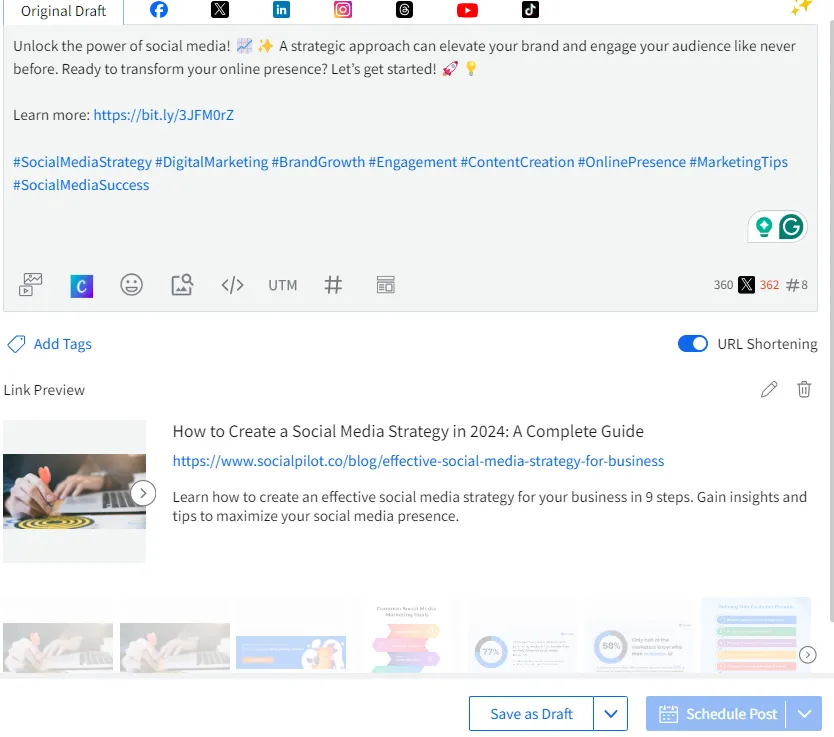
3. Adapt Content According to Each Network
The most important part of posting on all social media at once is to ensure that you don’t just blast posts senselessly. You must tailor your post according to each network’s preference.
- To tailor your caption, you can use SocilaPilot AI Assistant to create platform-specific captions, including relevant hashtags, with ready-to-use prompts.
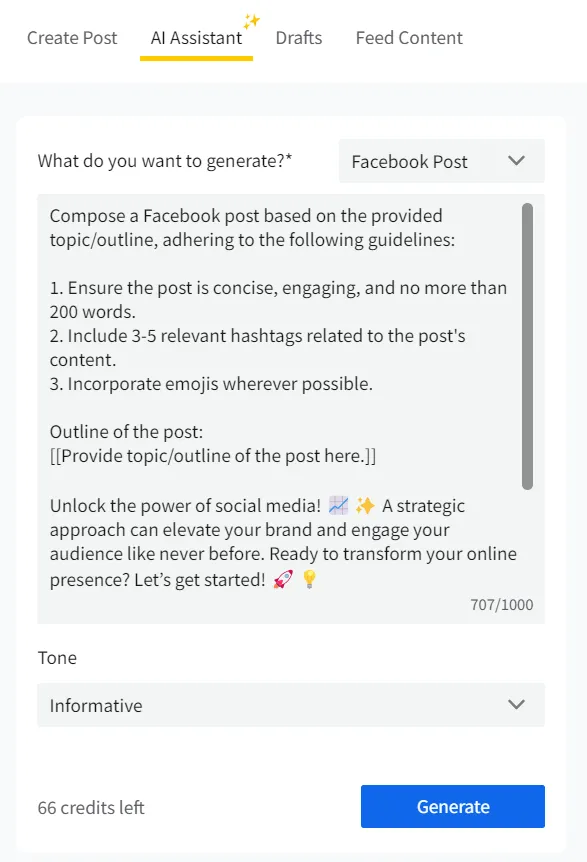
- In SocialPilot Post Composer, you will also get an indication of each platform’s character limit to help you stay within the limit. Then, you can review and edit the caption to fit your brand voice.
- To tailor your visuals, you can either add a separate image for each platform that is already according to that social media network, or you can add one image and edit it in our “Image Editor,” setting it according to each network’s visual parameters.
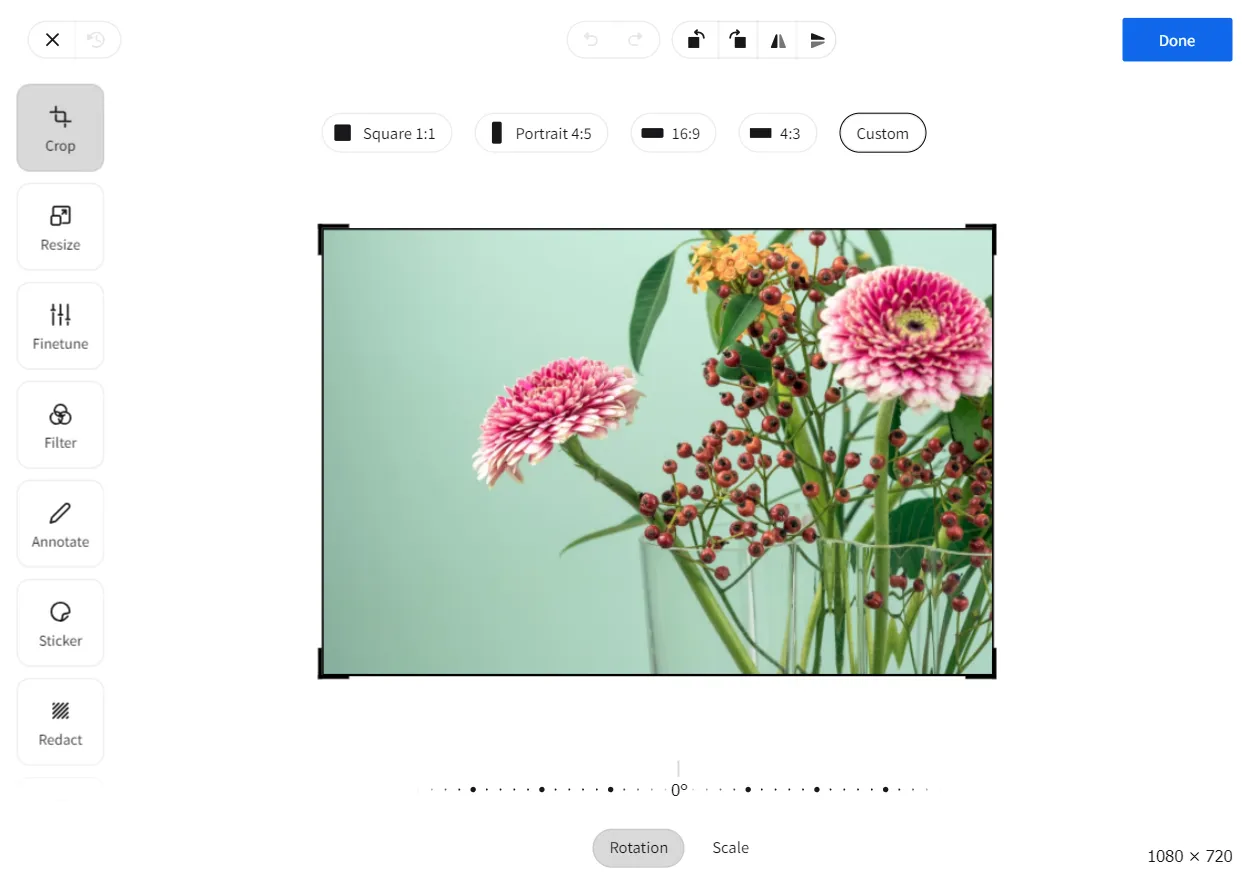
4. Select Social Accounts, Tag Handles, and Add First Comment
From all your social media accounts, select the ones you want to share this post on. Use the checkboxes to include or exclude the specific accounts.
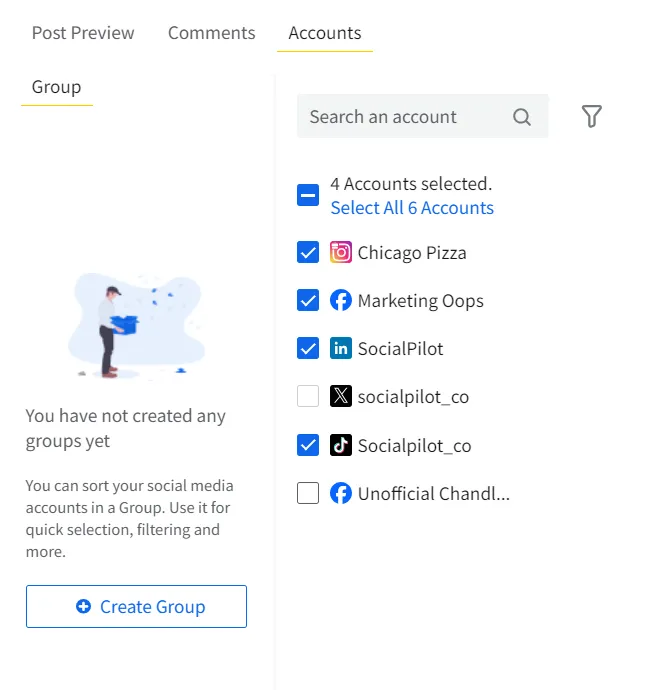
You can tag accounts to ensure their handle names are accurate on each social media network with “@” followed by their name in the text. If you are sharing a collaborative post for Instagram, you can even add upto 3 collaborators on the post.
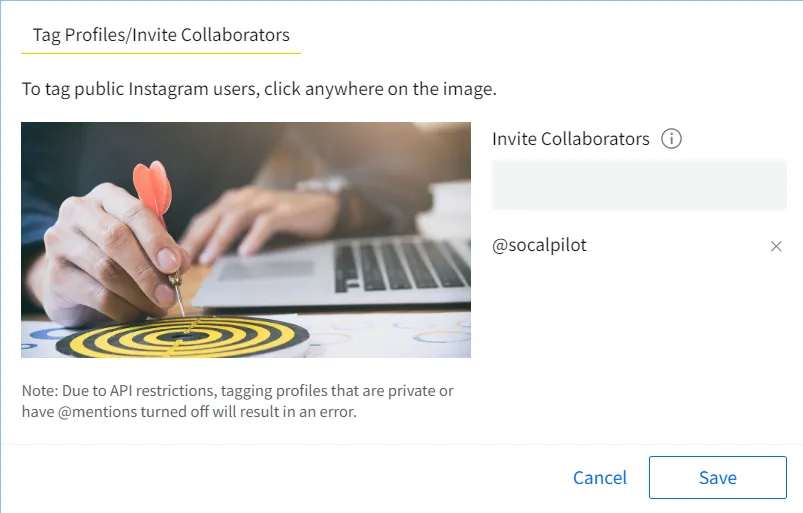
Next, SocialPilot offers the ability to add the first comment to your post for each social media network. You can add links, hashtags, or more to your first comments before scheduling. This comment will be published at the same time as your post and save you from manual commenting after post publishing.
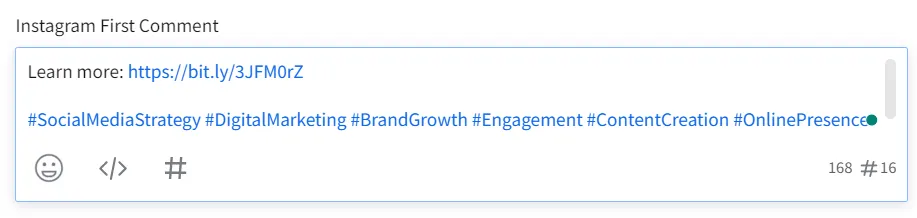
5. Post in Real-time or Schedule Posts for Platform-Specific Peak Times
Once you have completed composing your post with customization, tags, and media, you can either post content immediately or schedule it for the future.
While posting on multiple social media platforms at once, you would want to leverage the ability of SocialPilot to schedule your content for the best times to post for each social media network, this can be done with the help of “Queuing the Post.” By selecting this option, your post will be added to the queue as per your created schedule and will get published for your preferred or audience’s most active time.
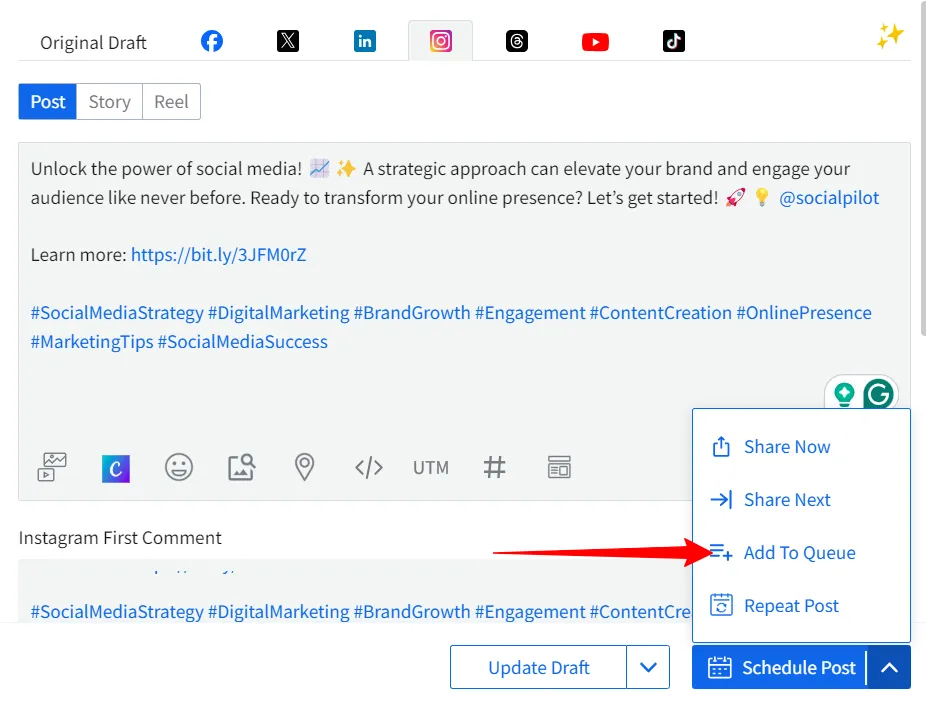
To add your post to the queue, you must have a posting schedule for each social media account in the SocialPilot tool as per the audience’s most active time. To set up your posting schedule, follow these steps:
- Click Account -> Manage Accounts. Select the account you want to create a posting schedule for.
- After selecting an account, click on “schedule” and start setting up the schedule for each day of the week based on your audience’s most active hours.
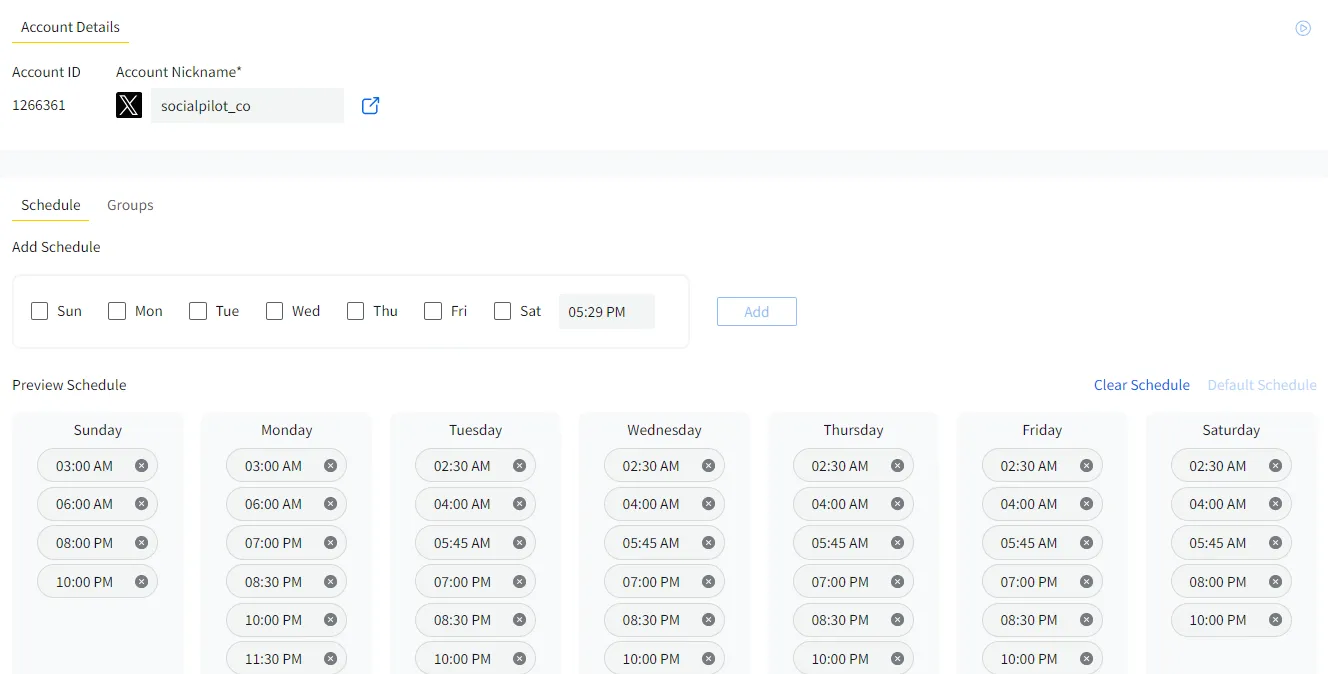
Once you have a posting schedule for each social media platform, you can compose posts for all accounts and add them to previously established schedules for your social media accounts to get the highest reach and engagement.
Unlike other social media management tools, SocialPilot allows you to compose posts for all accounts at once and even publish them during the most active hours.
If you don’t want to add the post to the queue, you can also choose options like share now, share next, schedule post, or repeat post.
Things to Check After You Post on Multiple Social Media Platforms at Once
After your content gets published on all social media accounts, it’s important to manage and capitalize on your posts. Here are some measures to focus on to maximize your efforts:
Monitor and Engage
Most errors occur when you are multitasking. Similarly, when you post on all social media platforms at once, it is natural that some or other error might occur. So, your first responsibility, after your posts are live is to check if they are shared as you expected on each platform.
Then you should move on to monitoring comments, messages, and mentions and respond to them promptly. Engaging with your audience soon after posting can boost your posts’ performance.
This is a smart way to build your community and strengthen relationships with followers, giving them the opportunity to know your brand better. Acknowledging feedback and answering questions are a few efforts you can make to foster a loyal community.
Analyze Performance
There is a possibility that your post might get more reach on some platforms than others.
You should analyze and understand how your posts are performing based on necessary metrics. This will help you learn if your target audience is liking your posting on all social media at once strategy or not.
Compare the outcomes across different platforms and explore what type of content resonates better with each network. Then, use the analytical data to discover trends and patterns for future posting strategies.
Repost and Repurpose Content
When your content performs well on any social media network, you must repost it, repurpose it, and extend its lifecycle. This maximizes the lifespan of well-performing content that the audience likes.
Repurposing the content into blogs, infographics, or videos to fit the platform-specific factors can attract more reach.
Before We Part
There you have it. Now you can post on multiple social media platforms at once the right way. Even though the process seems daunting, the benefits of such an approach can significantly outweigh the efforts.
SocialPilot helps you seamlessly manage your posting schedule and stay consistent and efficient across all channels. Remember, posting on all social media at once is not just broadcasting your content, but it’s strategically adapting to every platform and their audience’s preferences.
With the right social media management tool and strategy, you can not only improve your brand reach but also evolve your active social media presence with unified messaging.